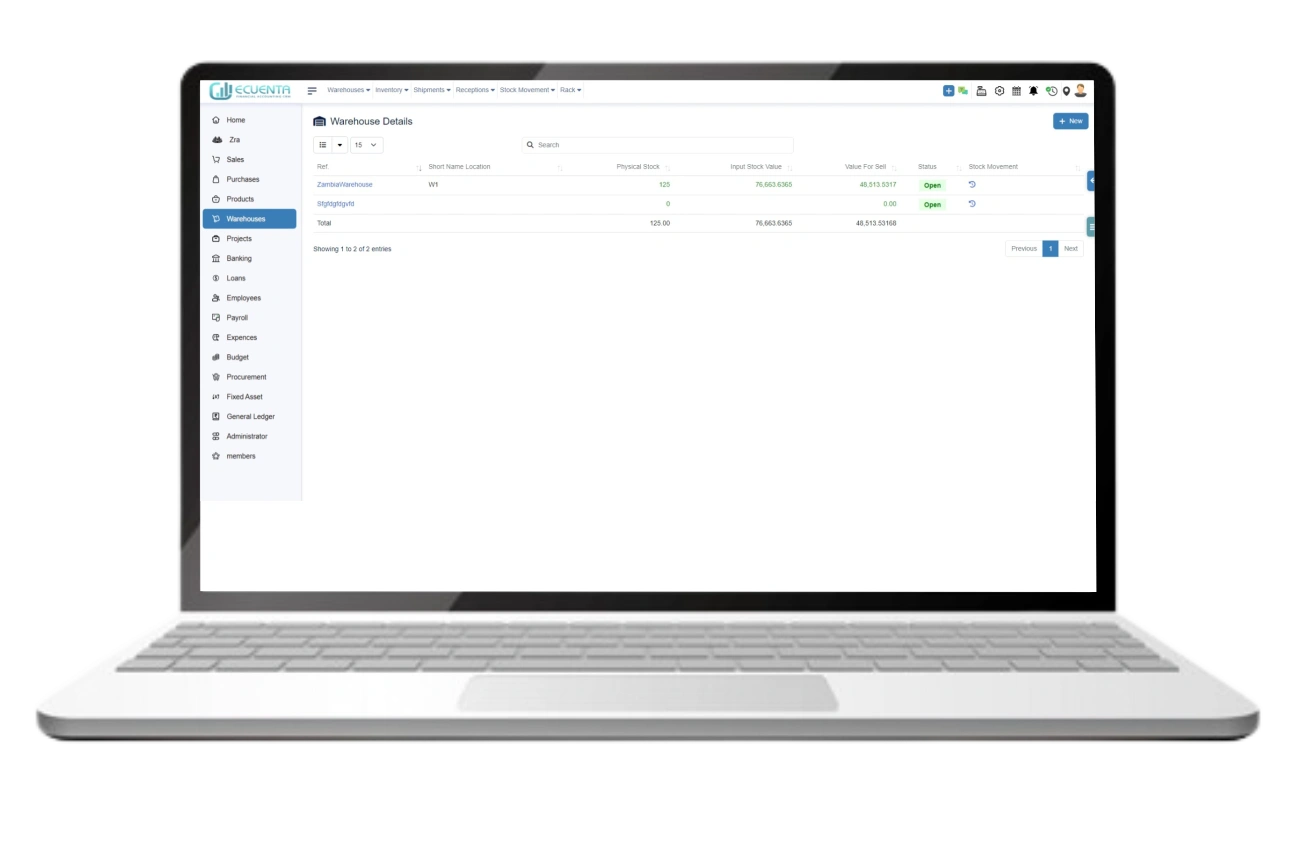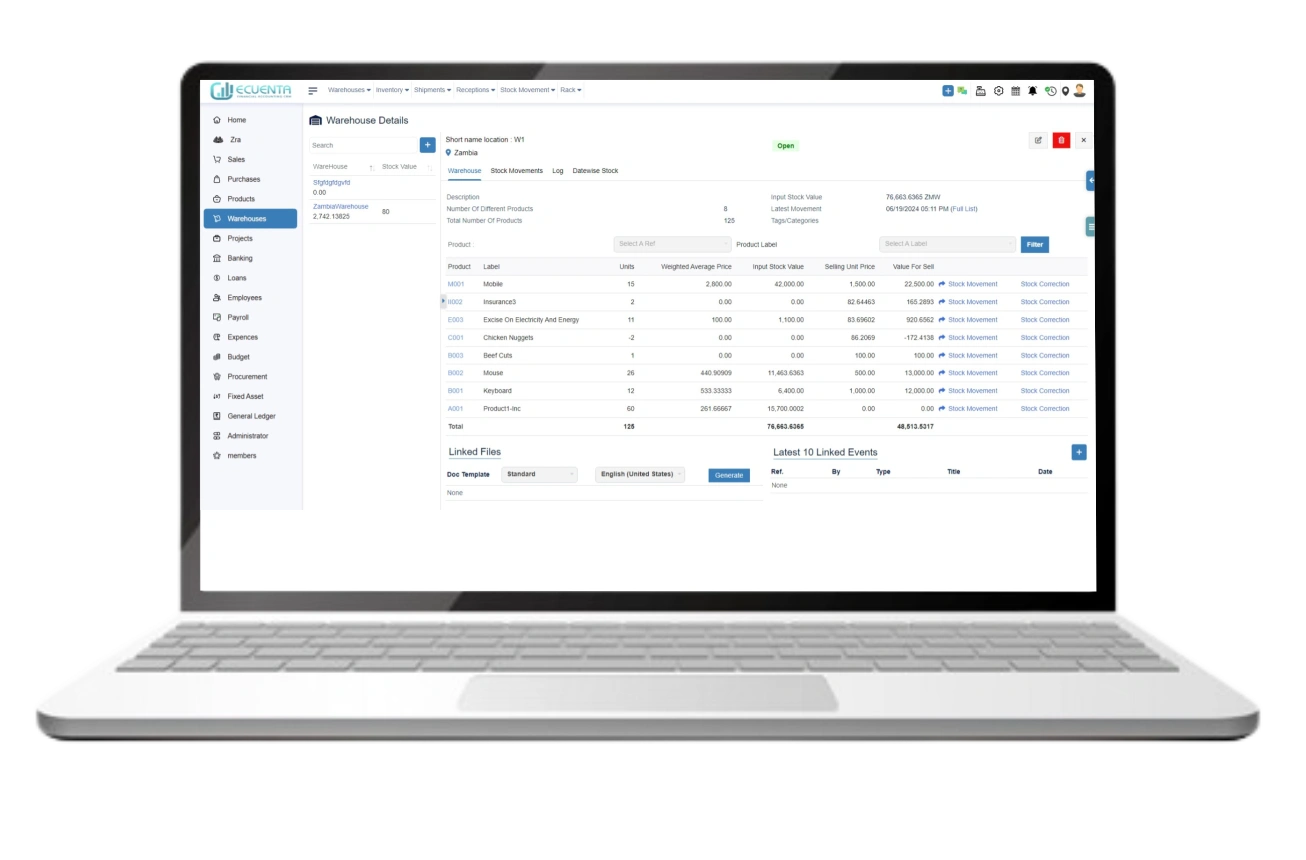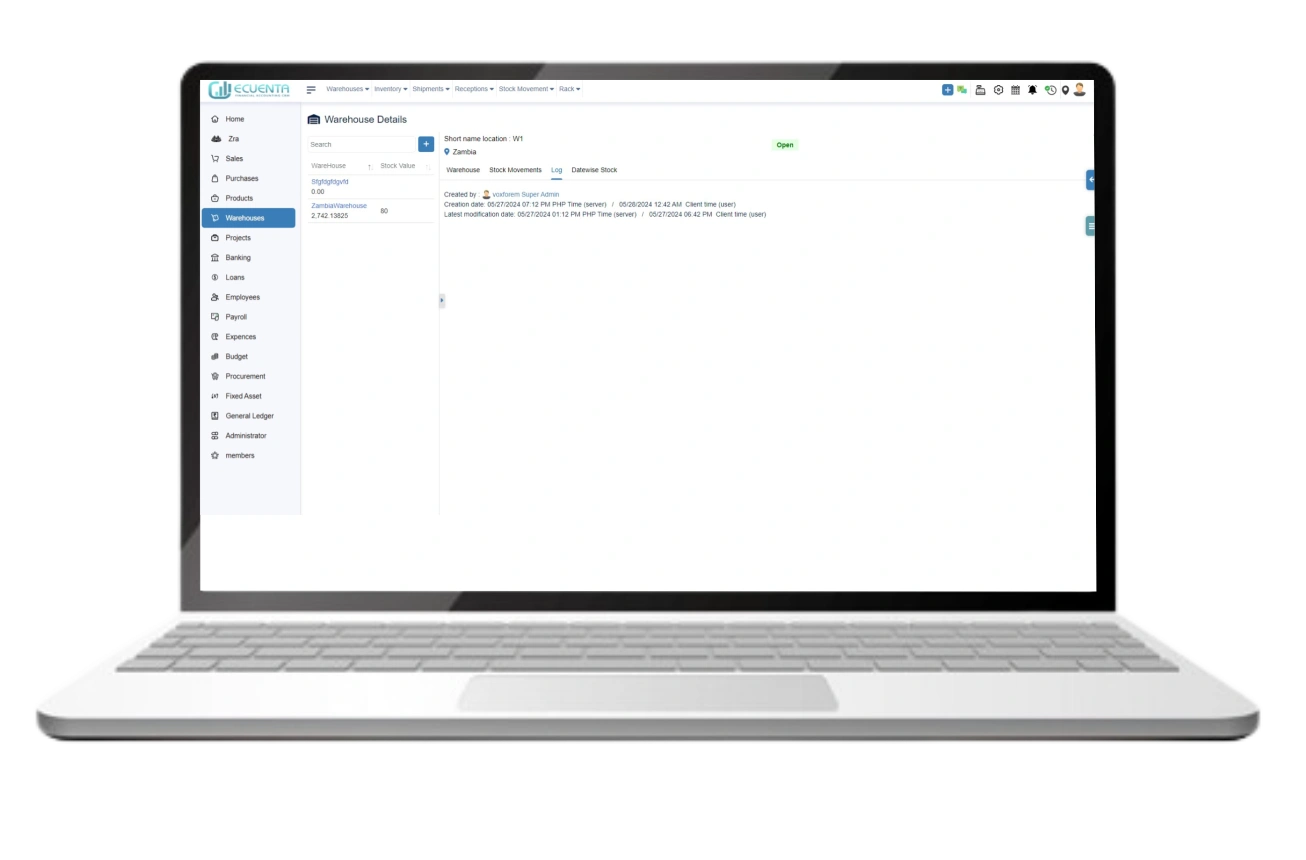User Guide
- Home
- User Guide
Warehouse
A warehouse management system (WMS) is used to manage inventory storage and movement. It tracks the movement of stock items including when they're received, picked, packed, and delivered.
1.1 Warehouse Details
Click on Warehouse.
You can see the list of your warehouses under warehouse details.
Click on theNewbutton on the top right and you will be taken to the form for entering the details.
After filling up the required details, click onCreate Productyour new warehouse will get added.
1.1.1 Warehouse
If you want to see detailed information about the warehouse then click on the warehouse REF, it directs you to the warehouse details.
If you want to see detailed information about the warehouse then click on the product name you are interested in, it directs you to the product information.
If you want to edit or delete the warehouse, choose the optionfrom the top right of the warehouse details page.
1.1.2 Stock Movements
Click on Stock Movements.
List Of Stock Movements, this allows you to view the list of stocks being tracked in the warehouse.
1.1.2.1 Correct Stock
If you wish to make any modifications to the stock, you can use the correct stock function.
Click on the Correct Stock button, a form will appear for entering the details.
After filling up the required details, click on Save
1.1.2.2 Transfer Stock
By clicking transfer stock Transfer Stock, It allows you to change how goods are moved from one stage of the distribution chain to another.
Click on the Transfer Stock button, a form will appear for entering the details.
After filling up the required details, click on Save
1.1.3 Log
Click on Log.
When you click on the log, you can see the details of Who Created It, the Date of creation, and the latest modification.
-
Ecuenta is the first ZRA-certified and ZRA-integrated accounting software in Zambia. Our comprehensive service offers streamlined accounting solutions tailored for businesses operating across India, Zambia, UK and the USA.
Quick Links
Main Links
Support
- 9b Ngwezi road, Roma, Lusaka, Zambia
- info@ecuenta.online
- +260-764 864 419