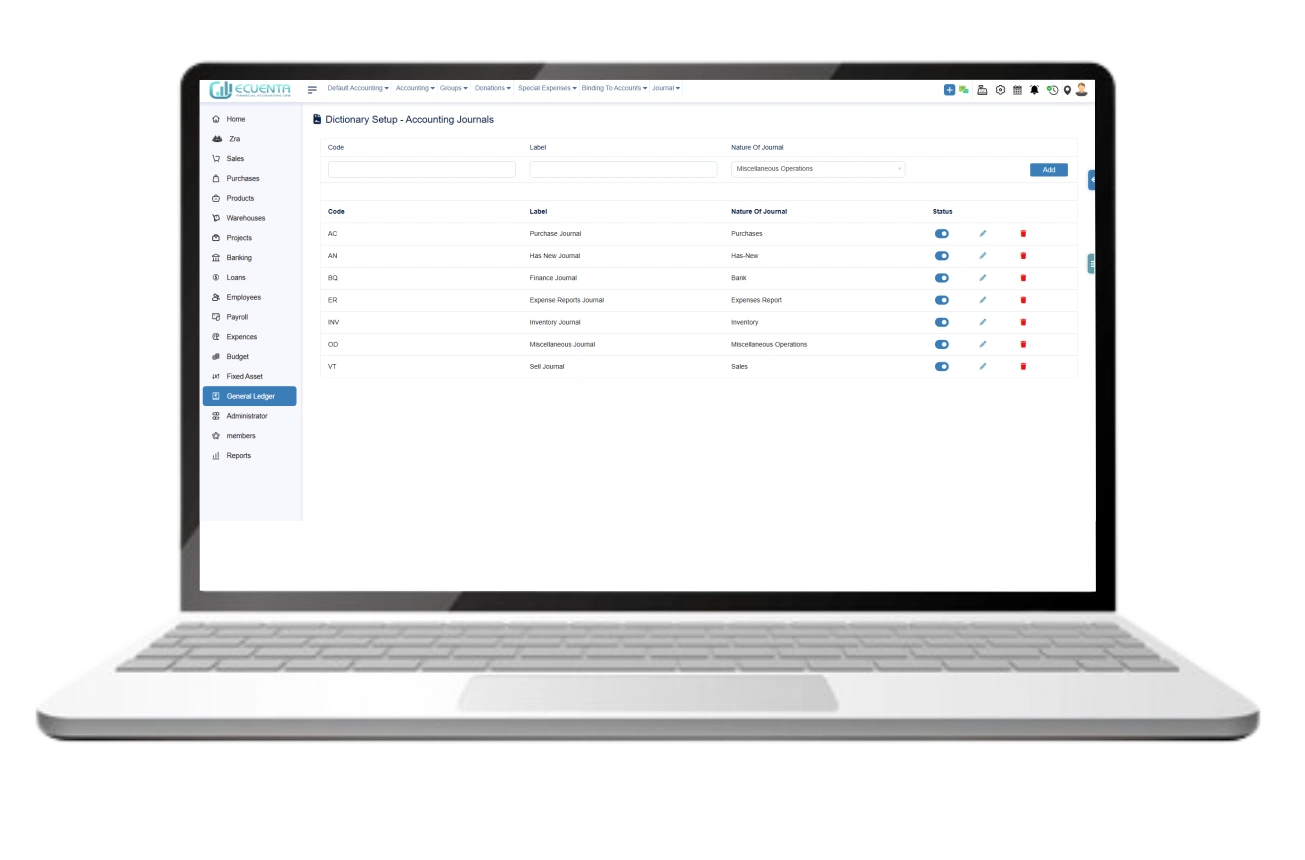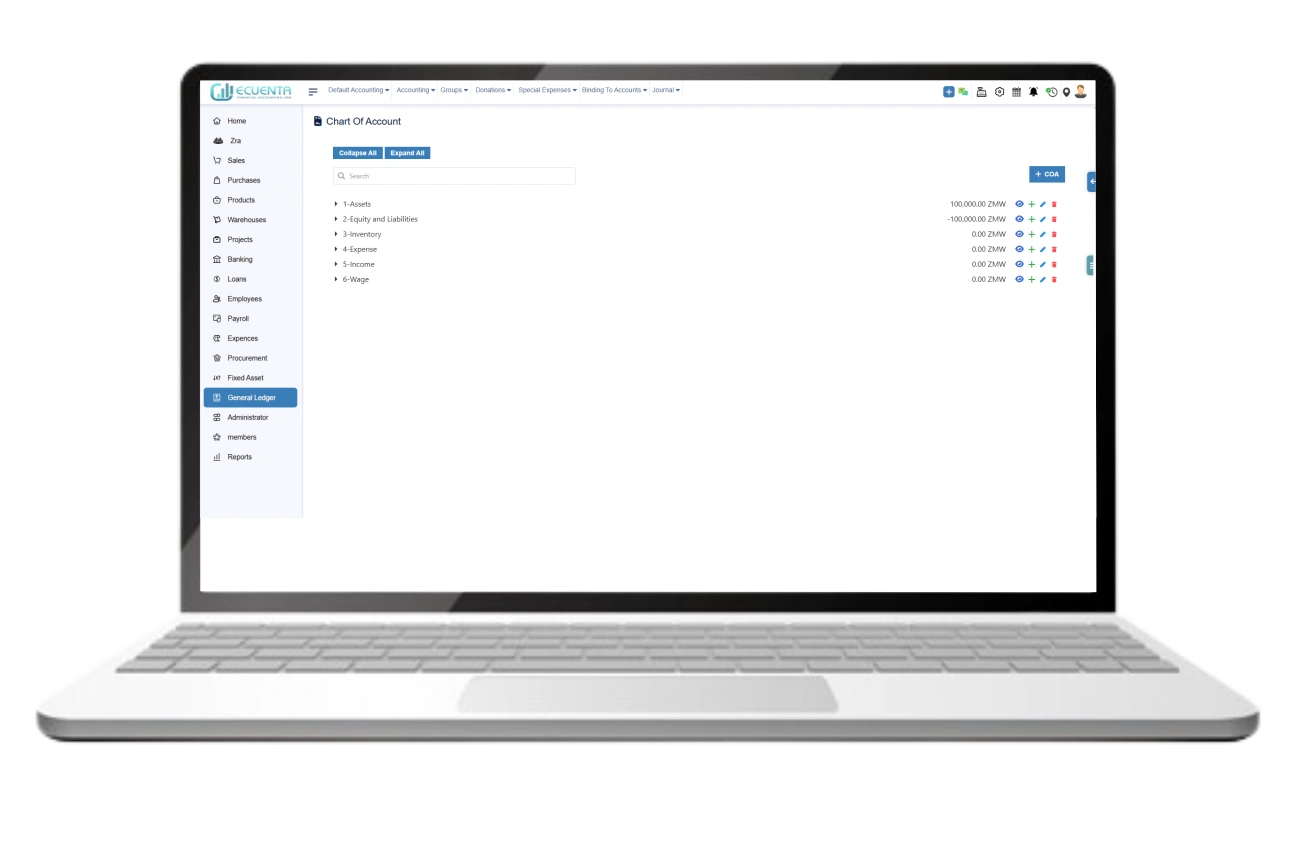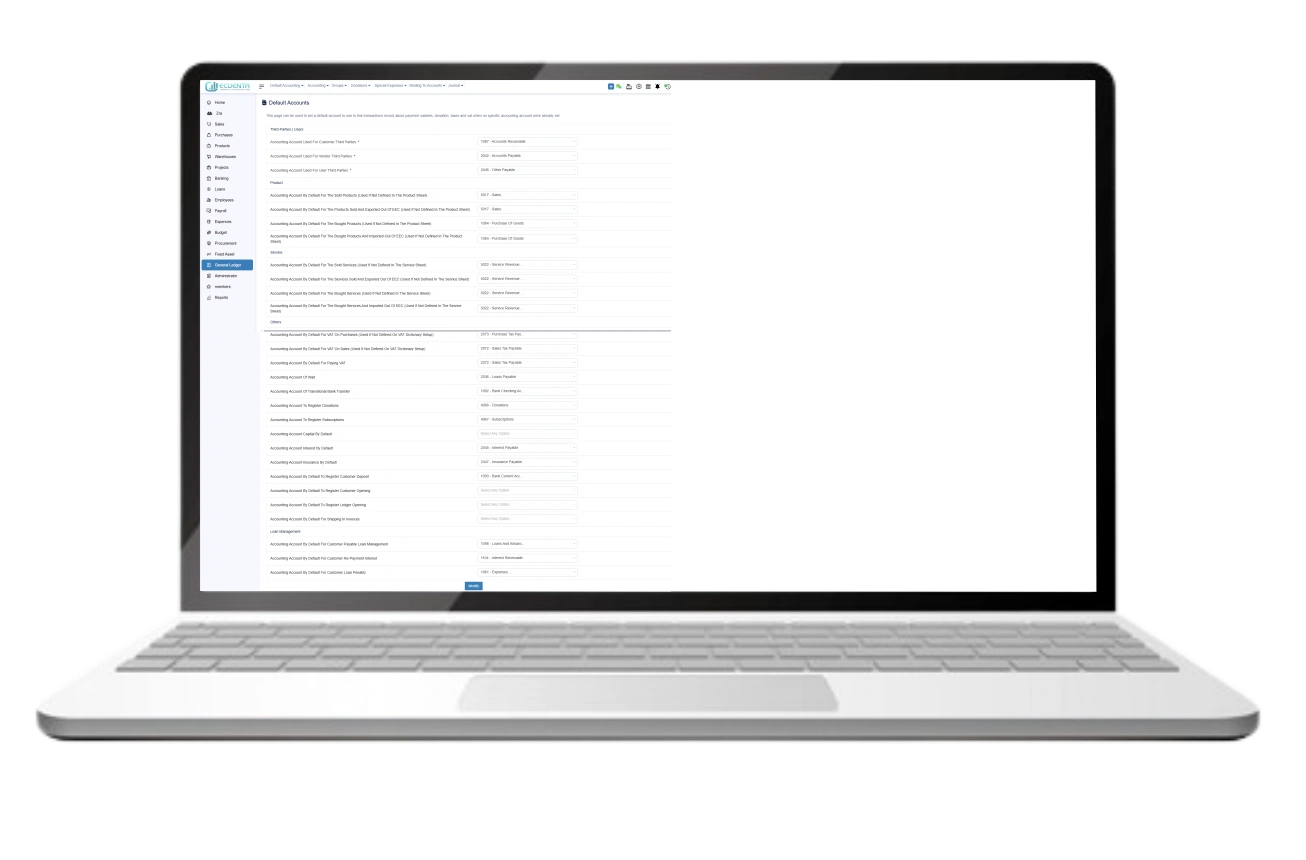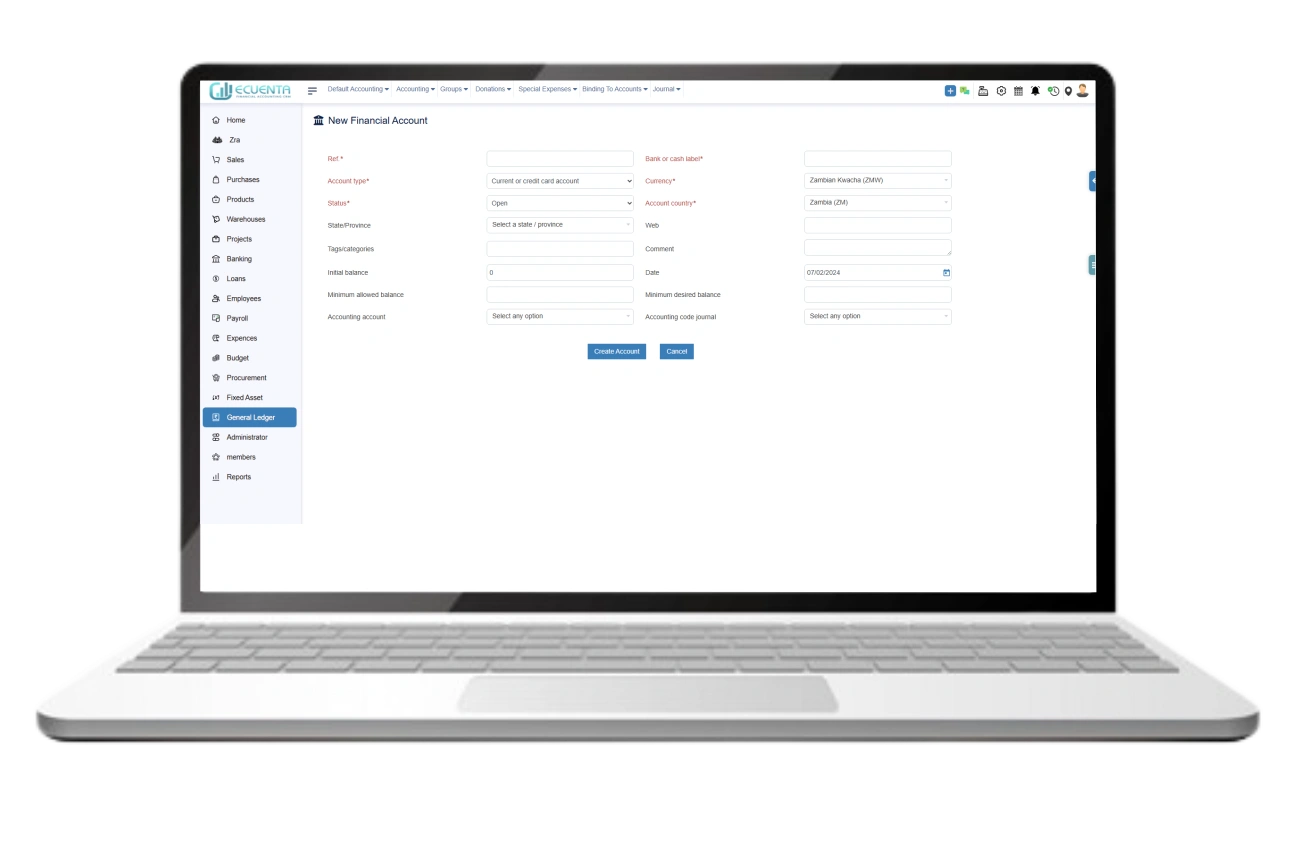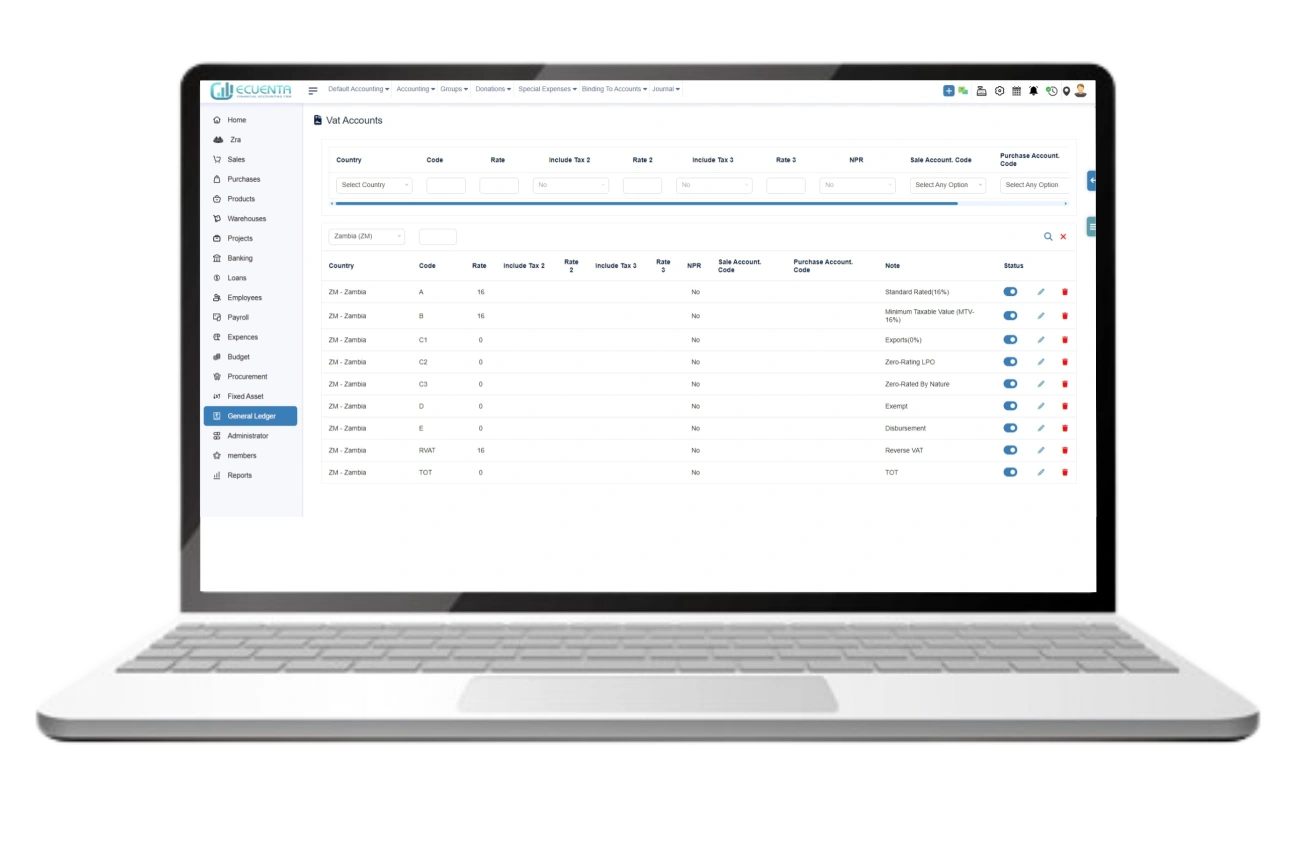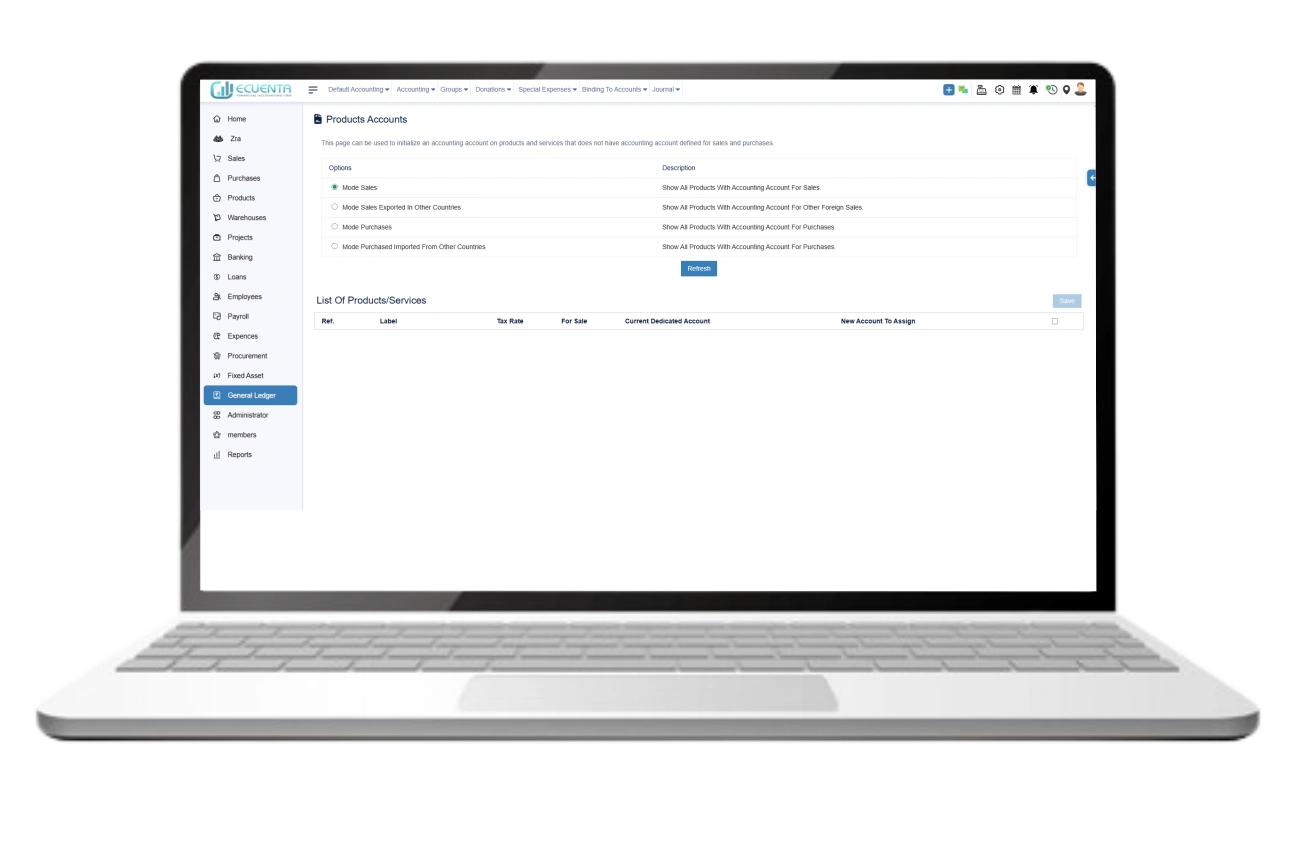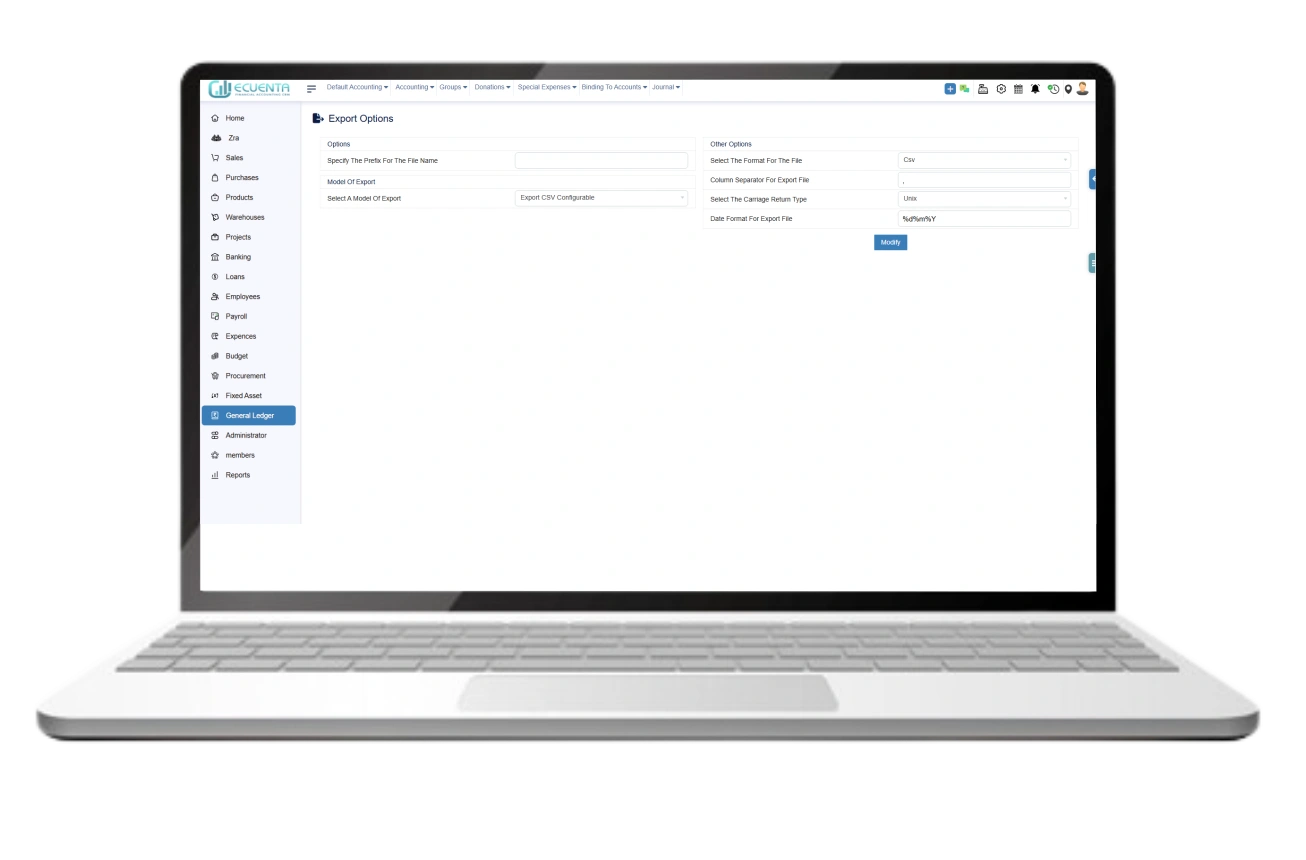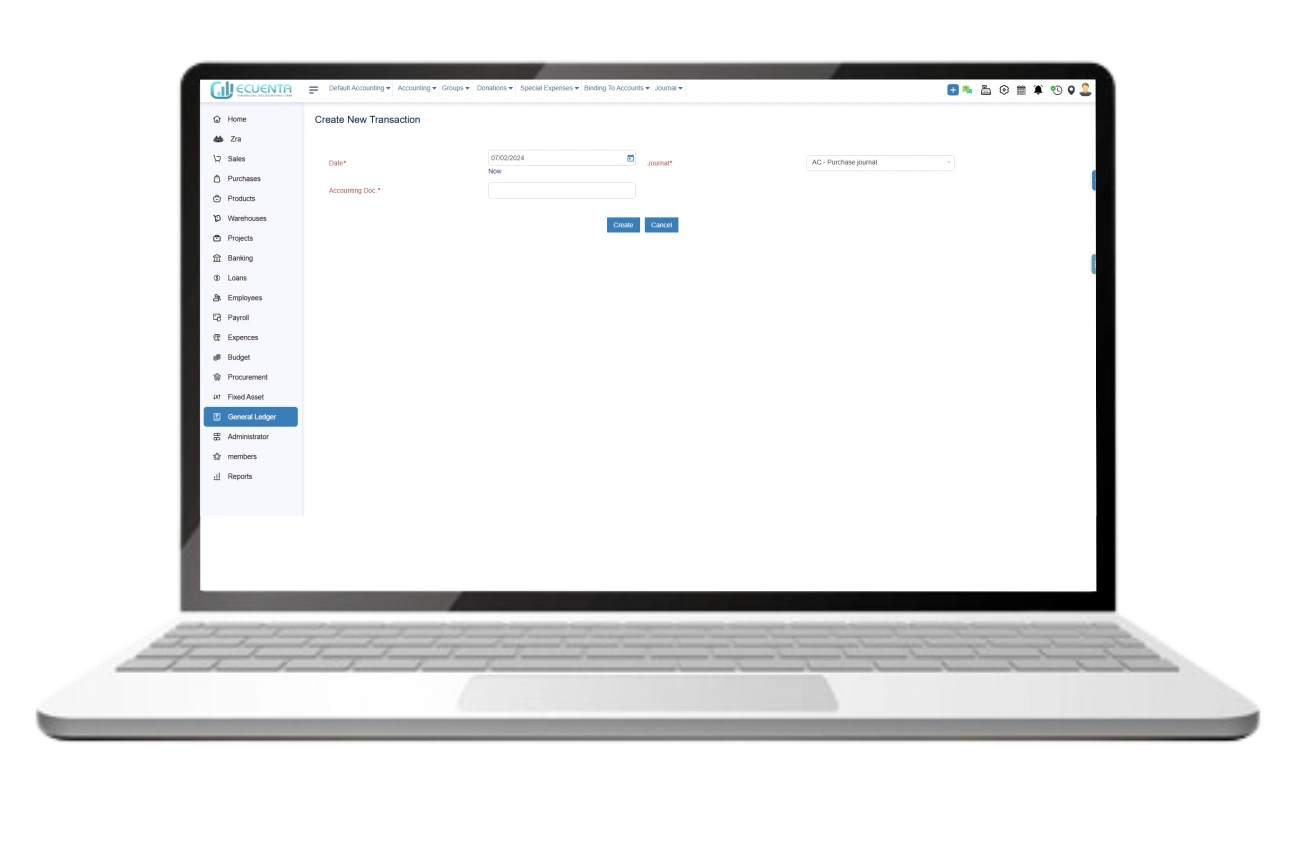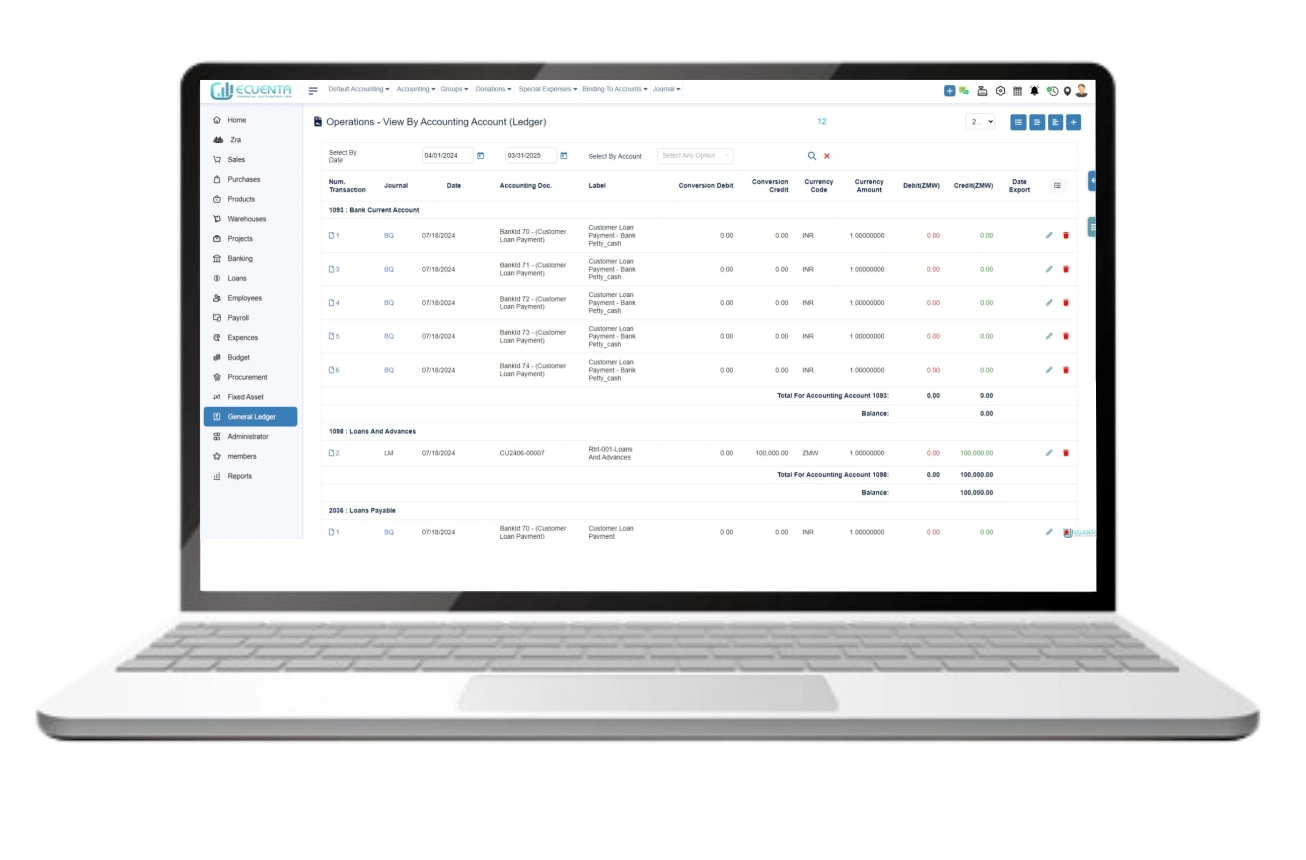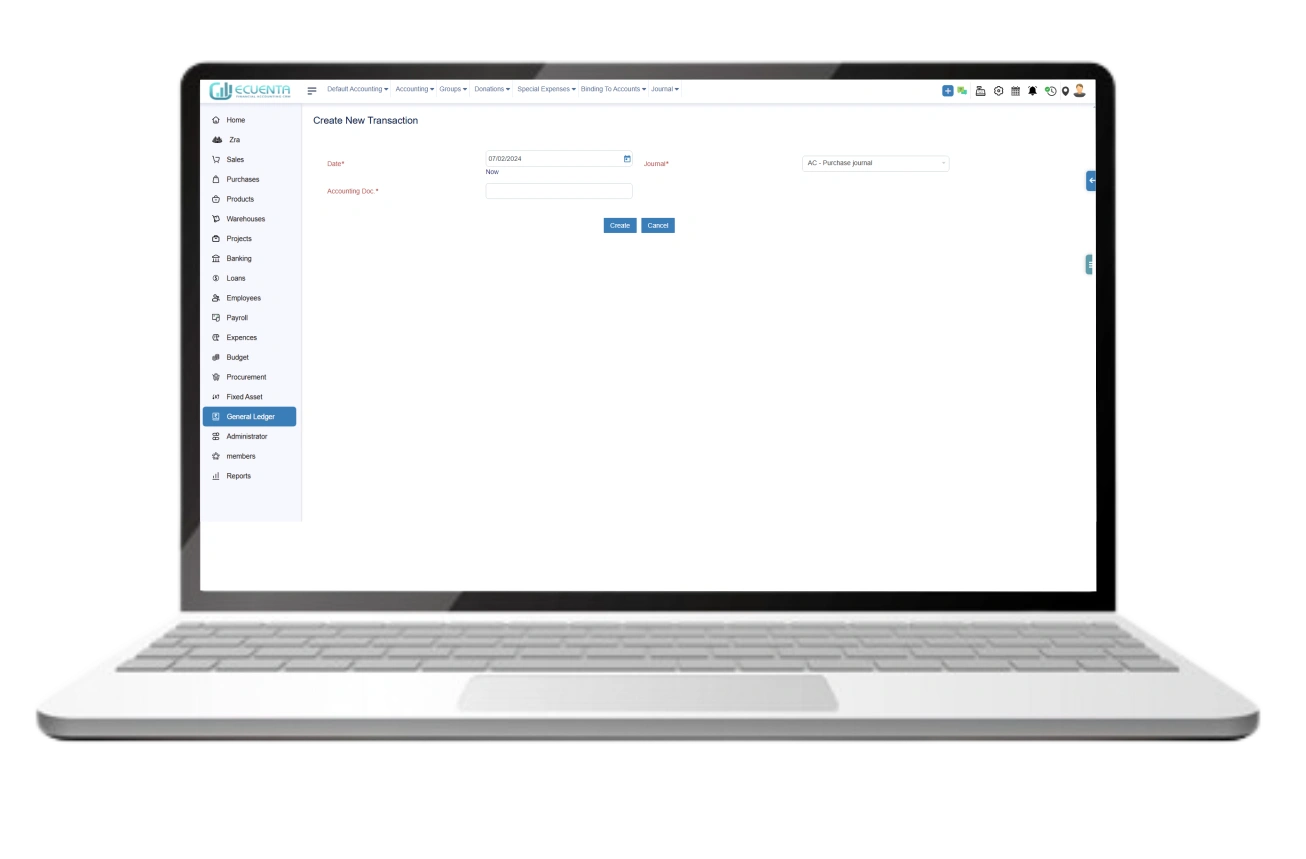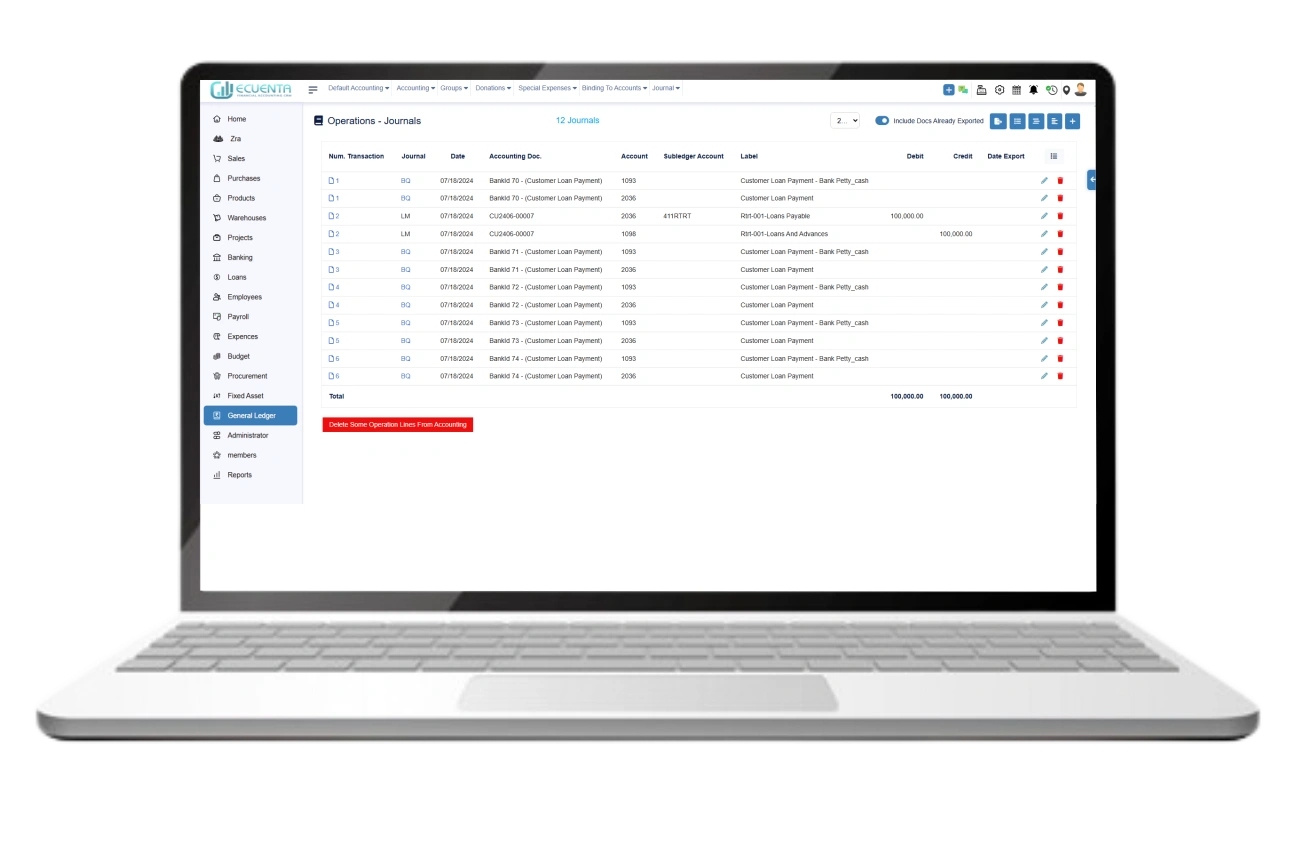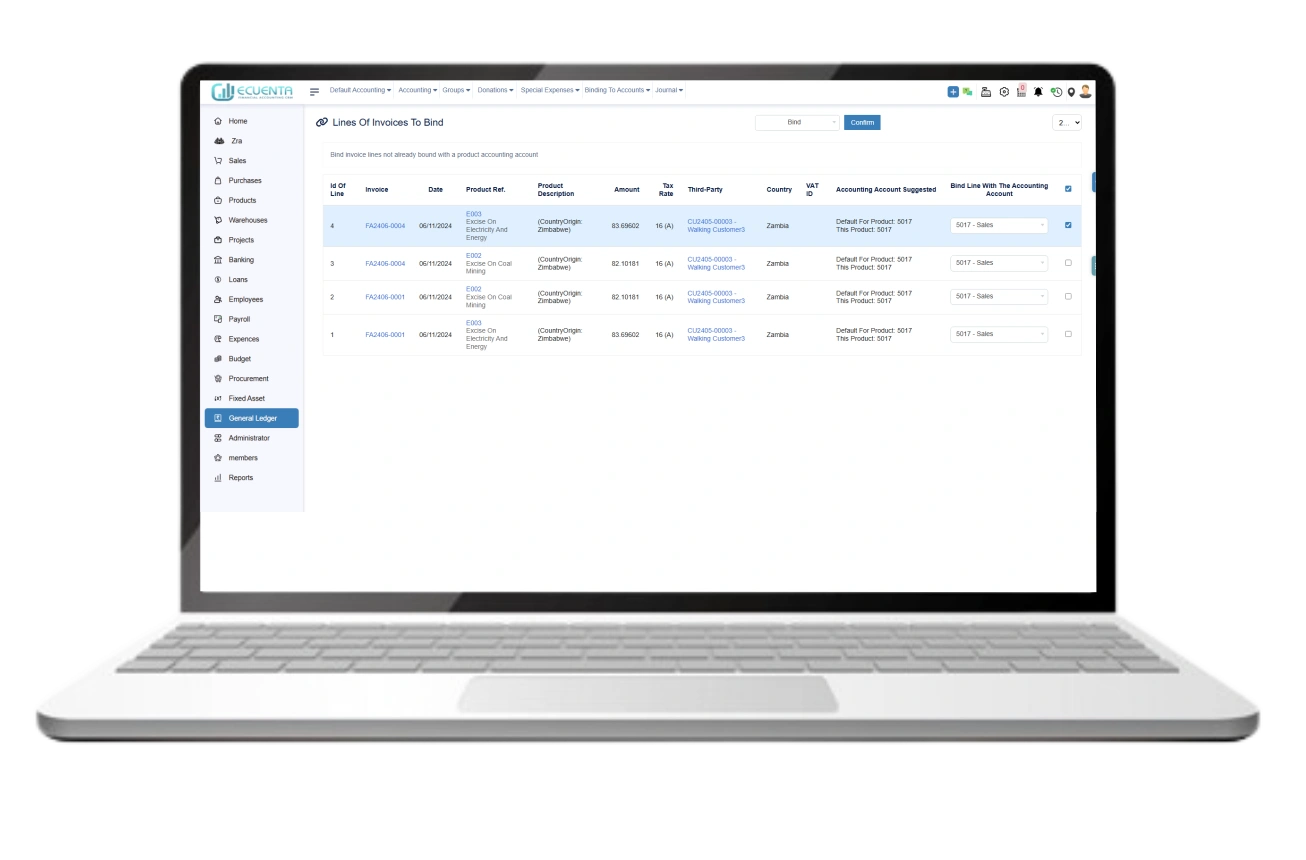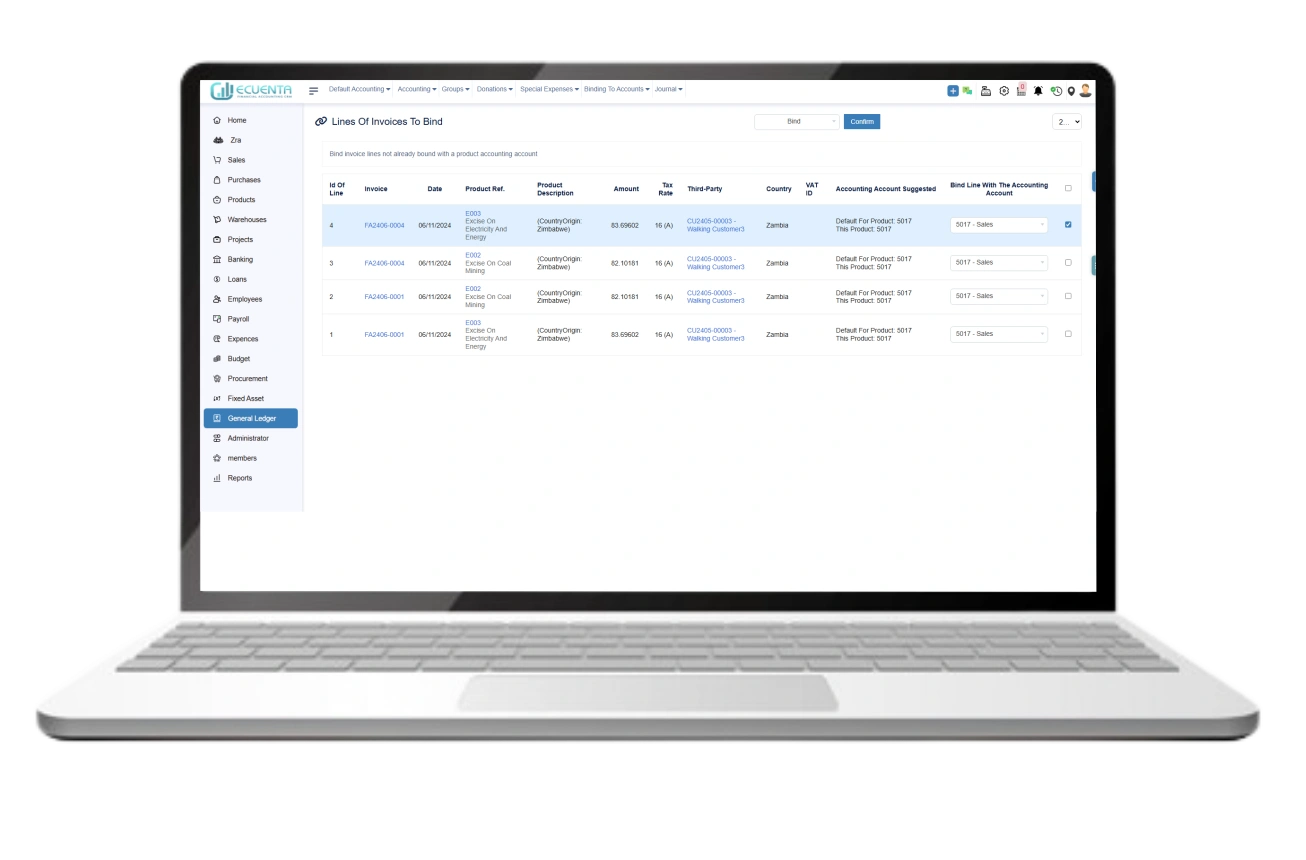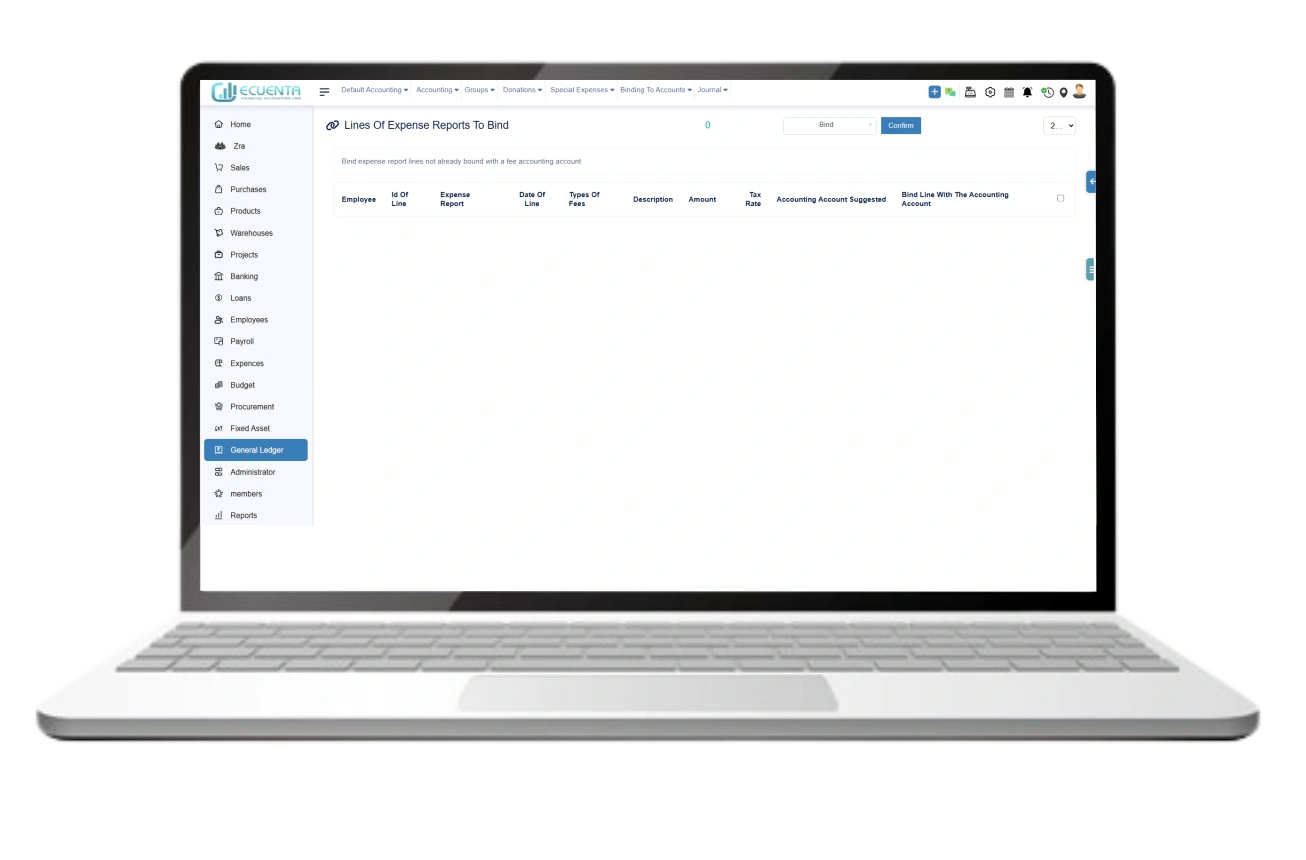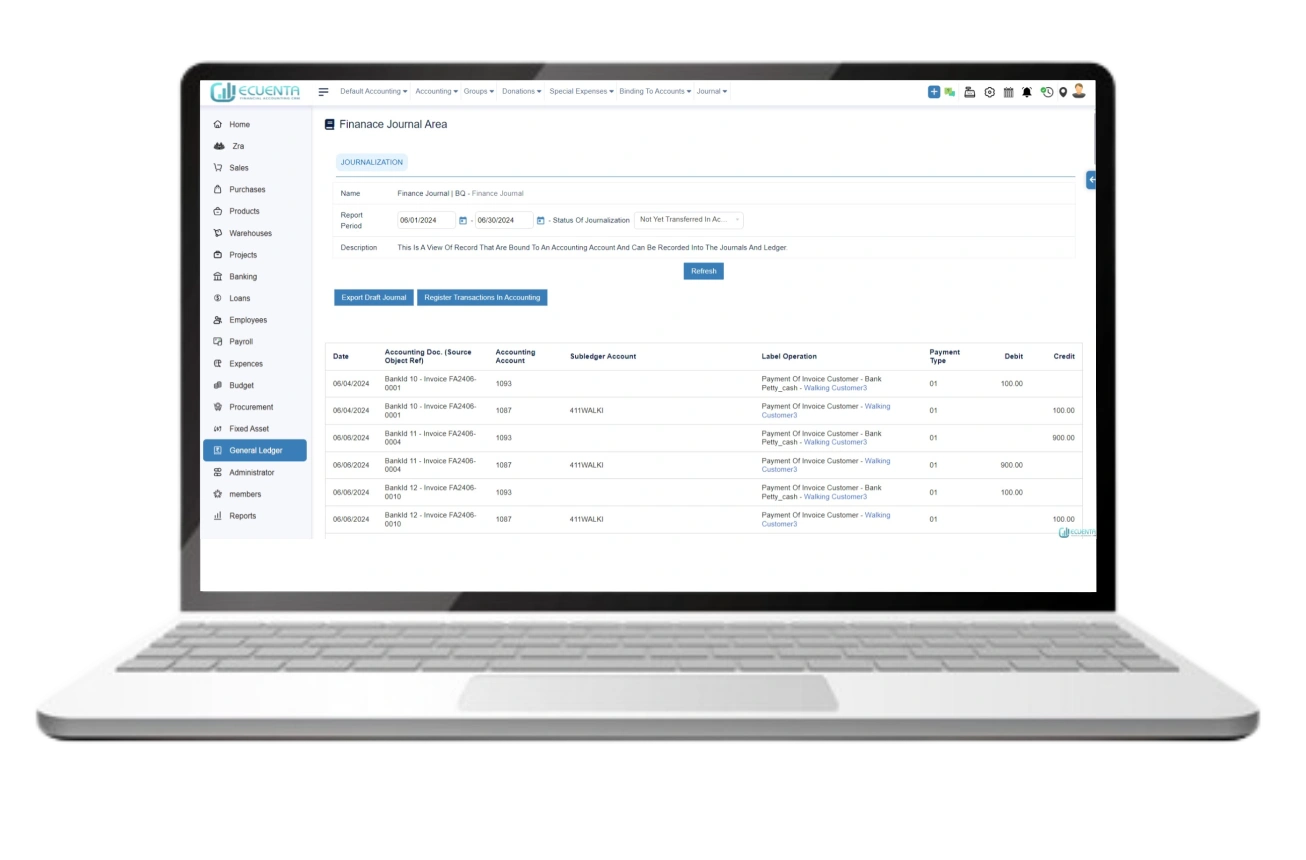General Ledger Accounting User Guide
- Home
- User Guide
General Ledger
An accounting ledger is a detailed record or log of financial transactions of a business or organization. You can create a new accounting journal and configure nature of journal to it. The double-entry accounting system, the account binding and journal is used to register the transaction in the general ledger. You can generate accounting reports with respect to the ledger entry.
Setup Accounting Journals
You can create a new account journal by specifying the label name, label code, and journal type.
Chart Of Account
On this functionality, you can set up your chart of accounts. Once your chart of accounts is set up, instruct Ecuenta to use them as the default accounts.
Default Accounts
On this default account functionality, you can set a default account to link transaction records about customers, vendors, payment salaries, donations, taxes and VAT when no specific accounting account was set.
New Financial Account:
When adding a new bank account with a reference name, you can specify the account type, account status, location (province), select tags, provide an initial balance amount, and set a minimum balance requirement. Additionally, you can define the bank label name, currency value, and country of the currency, add notes if necessary, and assign an accounting code journal. These details are sufficient for adding new bank details to the ledger account.
Vat Accounts
To create a new VAT account, you can easily specify the country name, code, rate, tax inclusion status, Net Profit Ratio (NPR), sale account code, and purchase account code. These details are necessary for adding VAT accounts.
Tax Accounts
This functionality allows you to set up the account from which you pay your taxes.
Products Accounts
This functionality allows you to initialize an accounting account for products and services that do not have a defined account for sales and purchases.
Export Options
The export option makes it easy to export information in various formats, such as CSV and text.
Accounting Account (Ledger)
Use the "New Transaction" button to create a new ledger transaction. The date and journal type will assist you in setting up the transaction.
In the view section, you can filter the ledger by date. The ledger table displays the currency amount, currency code, conversion debit and credit amounts, and the total debit and credit in the selected currency.
Journal
Use the "New Transaction" button to create a new journal transaction. The date and journal type will assist you in setting up the transaction.
In the view section, you can filter the journal by date. The journal table displays the currency amount, currency code, conversion debit and credit amounts, and the total debit and credit in the selected currency.
Binding To Accounts
Customer Invoice Binding -> To Dispatch
Ensure the binding between existing customer invoice lines and accounting accounts is complete so the application can journalize transactions in the General Ledger with one click. To complete any missing bindings, go to the Customer Invoice Binding menu, select ‘To Dispatch,' choose the transaction, then bind and confirm.
Vendor Invoice Binding -> To Dispatch
Ensure the binding between existing supplier invoice lines and accounting accounts is complete so the application can journalize transactions in the General Ledger with one click. To complete any missing bindings, go to the Supplier Invoice Binding menu, select ‘To Dispatch,' choose the transaction, then bind and confirm.
Expense Report Binding -> To Dispatch
Ensure the binding between the type of expense report and the accounting account is complete. To finish any missing bindings, go to the Expense Report Binding menu, select ‘To Dispatch,' choose the transaction, then bind and confirm.
Journal
To register the transactions into the General Ledger, go into each Journal, and click on the button "Journalize transactions in General Ledger
-
Ecuenta is the first ZRA-certified and ZRA-integrated accounting software in Zambia. Our comprehensive service offers streamlined accounting solutions tailored for businesses operating across India, Zambia, UK and the USA.
Quick Links
Main Links
Support
- 9b Ngwezi road, Roma, Lusaka, Zambia
- info@ecuenta.online
- +260-764 864 419