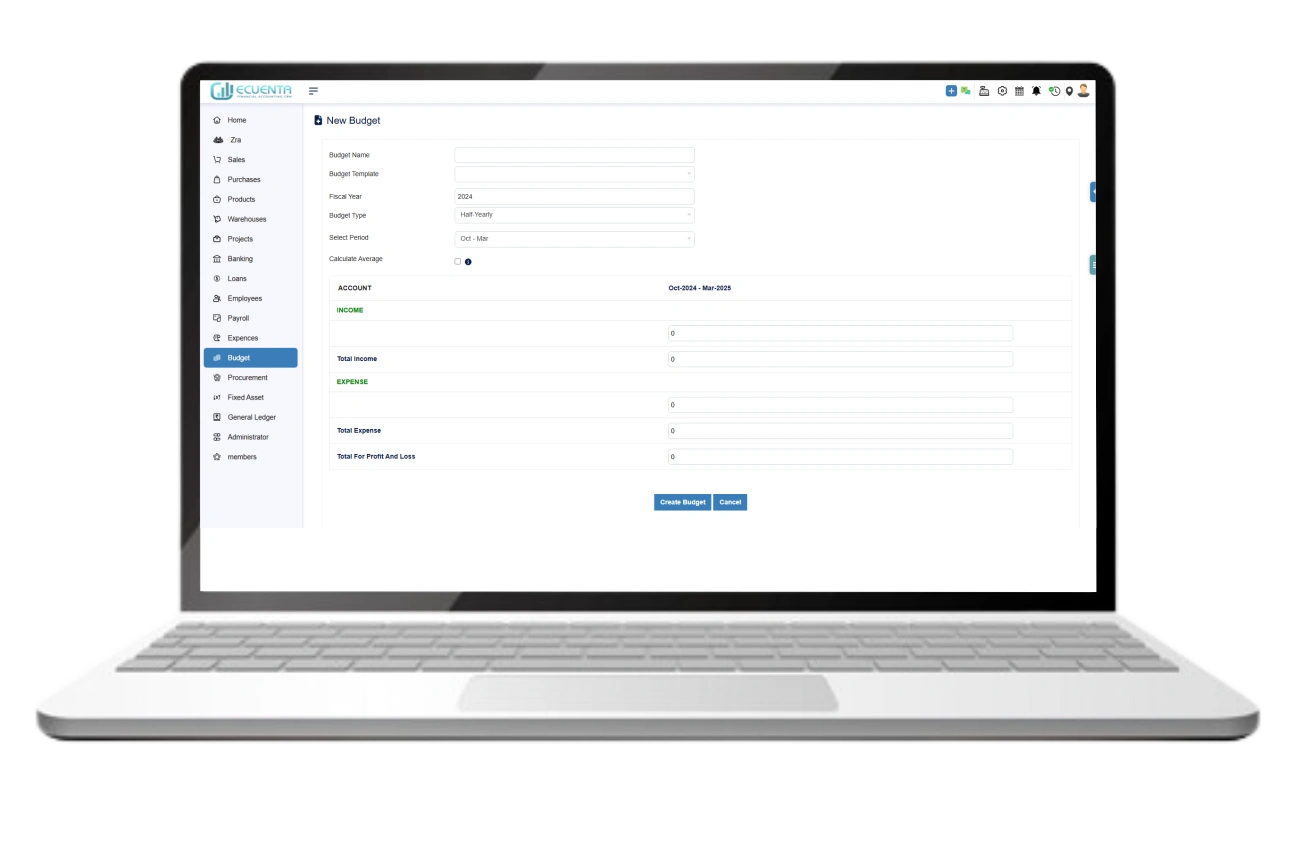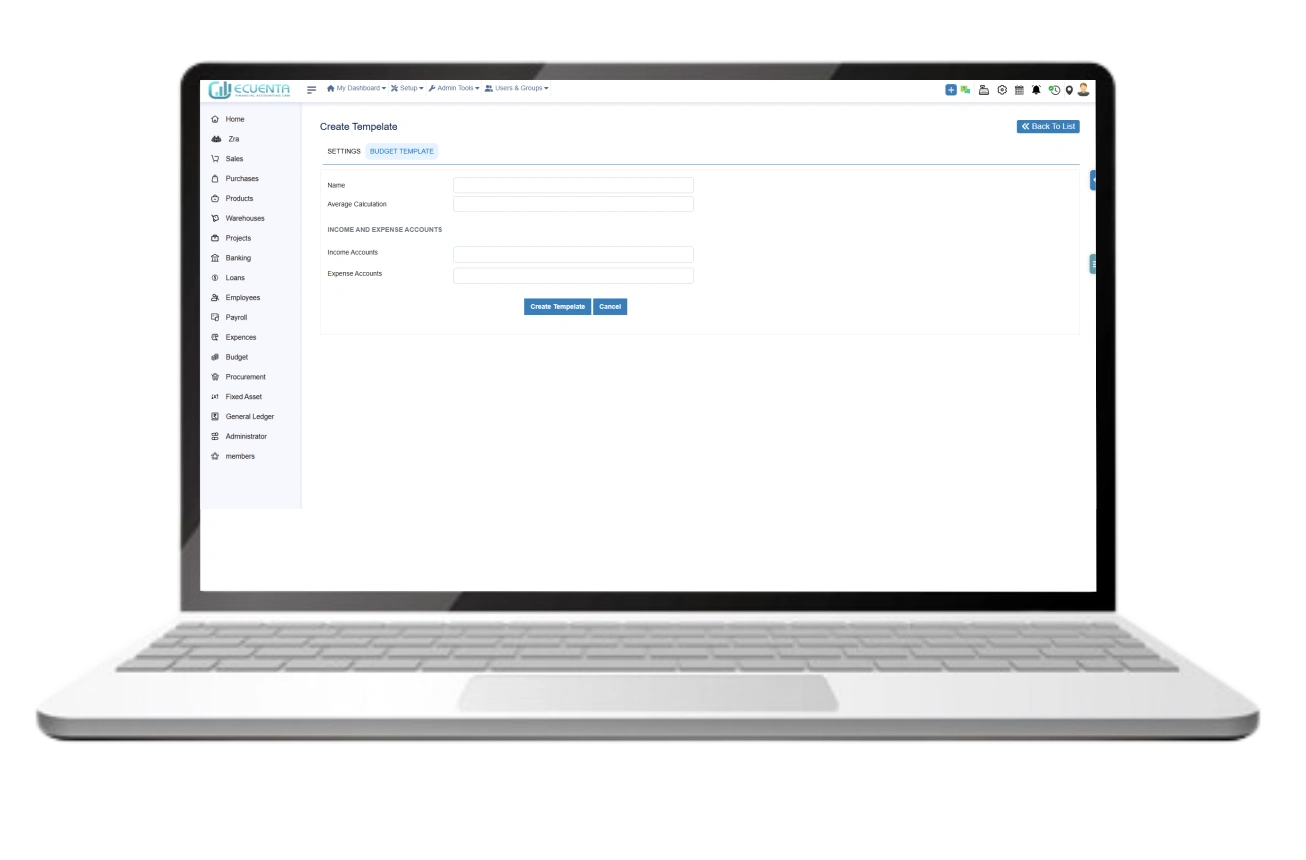User Guide
- Home
- User Guide
Budget
The Budget module within Ecuenta accounting software serves as a vital tool for businesses to effectively plan and manage their financial resources. It provides a structured framework for setting financial goals, allocating funds, and monitoring expenditures against predefined targets. With this module, businesses can create detailed budgets for various departments, projects, or expense categories, enabling better control over expenses and resources. The Budget module typically includes features such as budget creation, allocation, tracking, and reporting. Users can set budget amounts for specific periods. Additionally, the Budget module may offer forecasting capabilities to predict future financial performance based on historical data and trends.
New Budget
To create a new budget, specify the budget name, select a budget template, choose the fiscal year, and designate the budget type (monthly, quarterly, half-yearly, and yearly).
Additionally, input the amounts for income and expenses, then proceed to create a new budget.
Before creating a new budget, it's essential to first generate a budget template. To do so, fill out the form fields for the template name, average calculation, income account types, and expense account types.
-
Ecuenta is the first ZRA-certified and ZRA-integrated accounting software in Zambia. Our comprehensive service offers streamlined accounting solutions tailored for businesses operating across India, Zambia, UK and the USA.
Quick Links
Main Links
Support
- 9b Ngwezi road, Roma, Lusaka, Zambia
- info@ecuenta.online
- +260-764 864 419