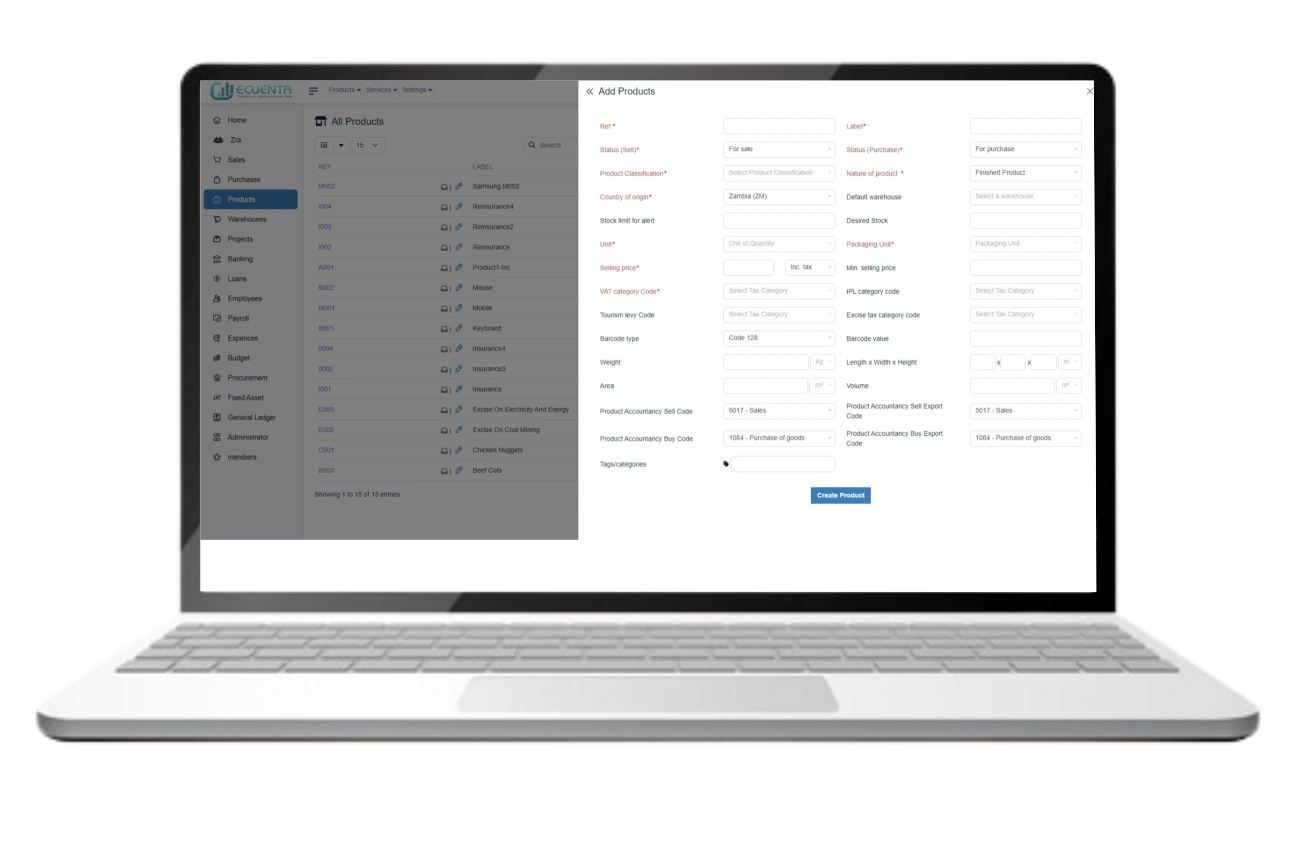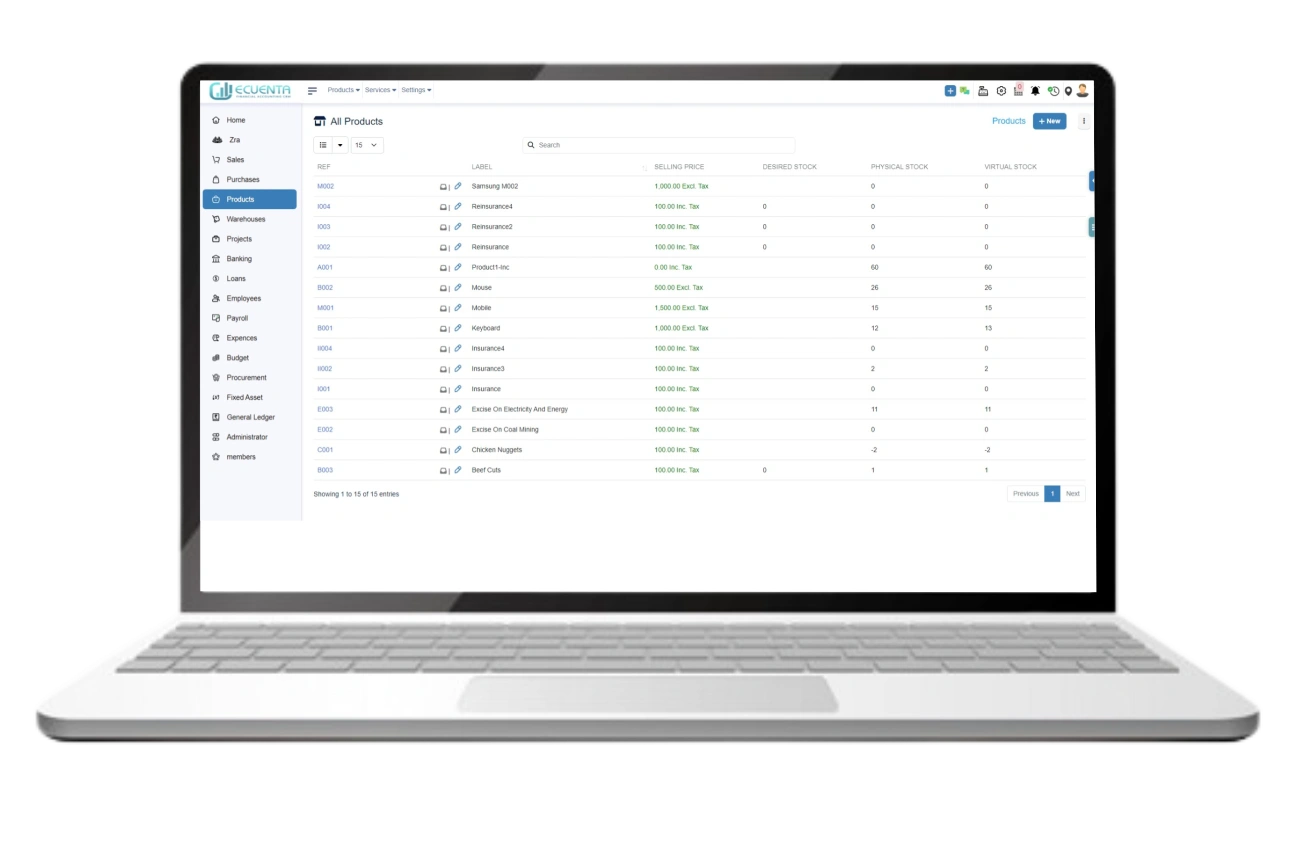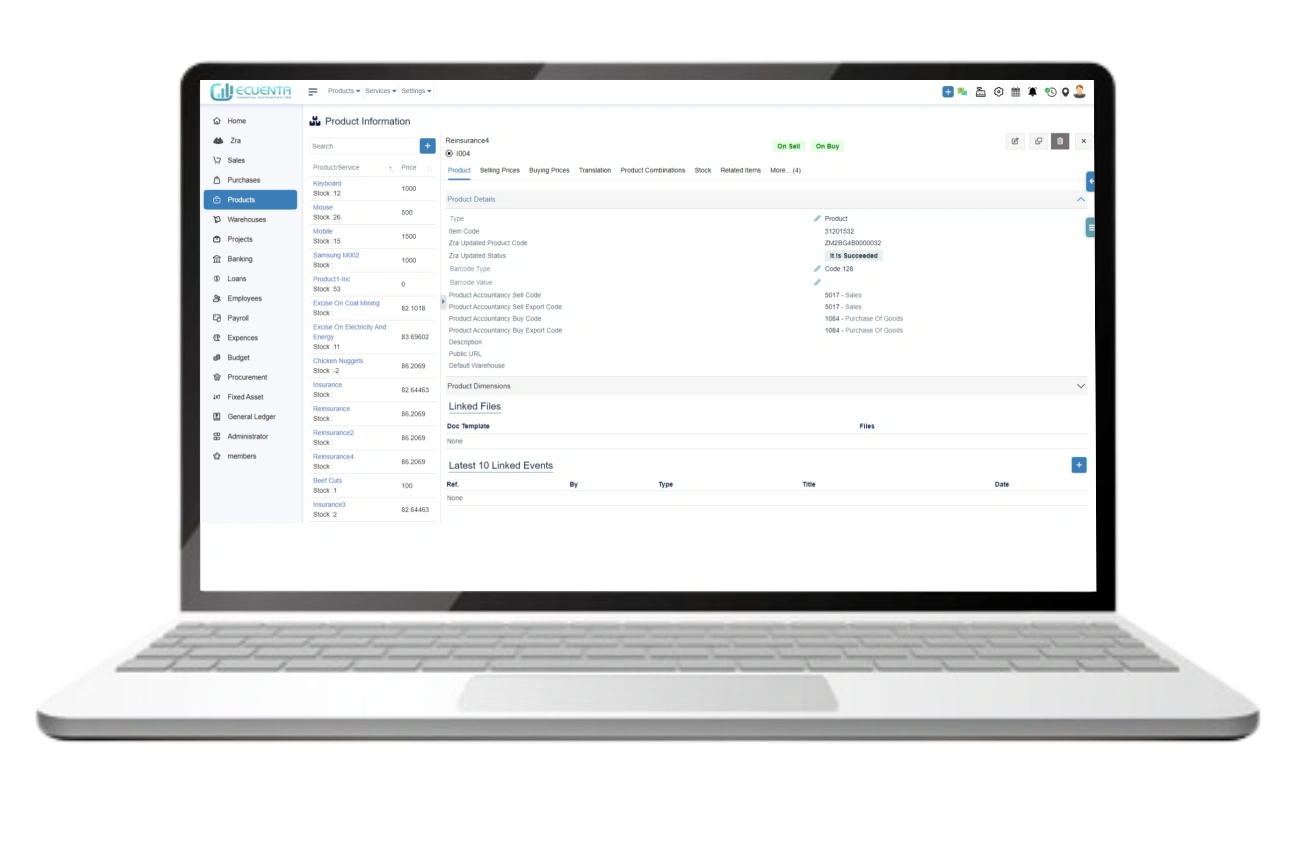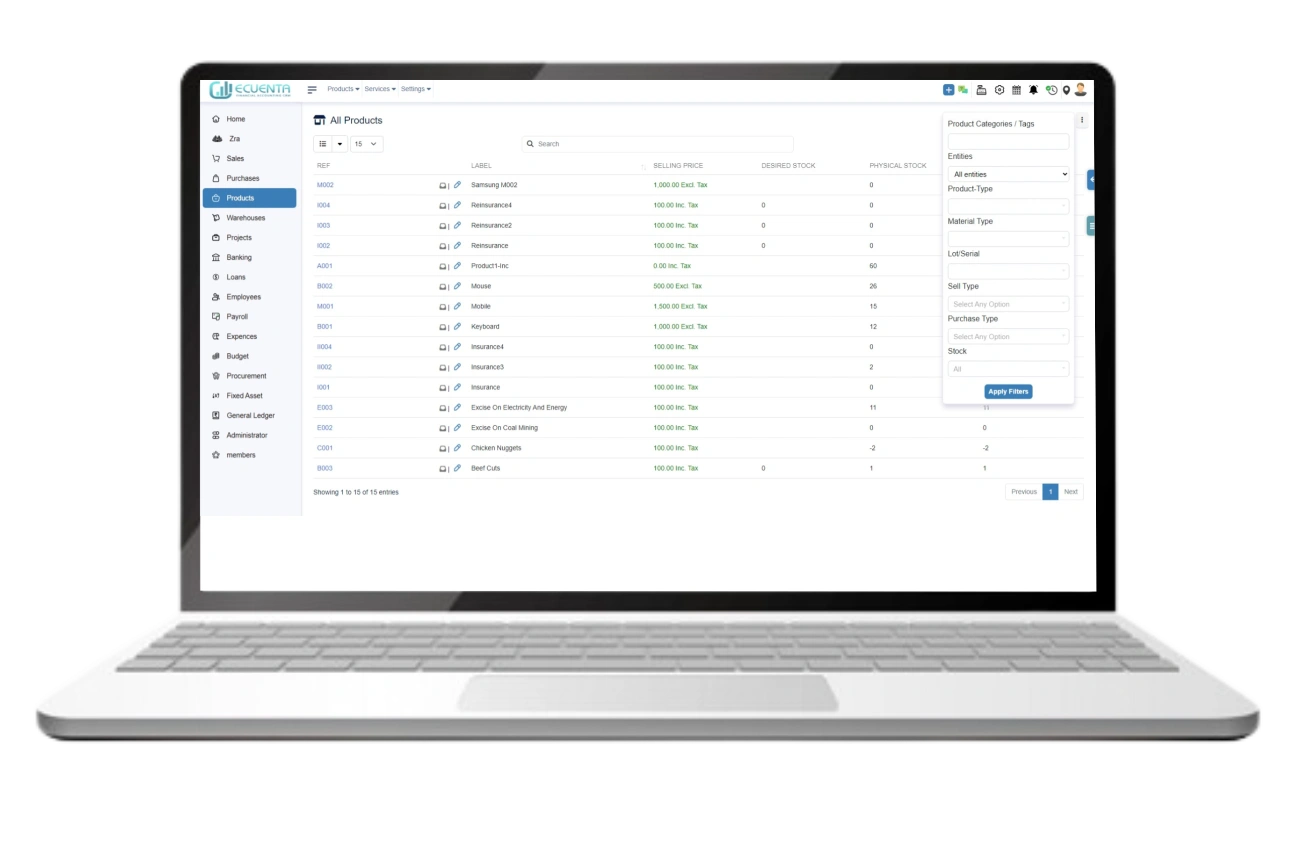User Guide for Product Functionality
- Home
- User Guide
Products
The product module allows you to capture all product details and classify your products in a way that makes sense for your business.
1.1 All Products
Click on Products.
You can see the list of your existing products under All Products.
To create a new product, click on New and you will be taken to the form for entering the details.
After filling up the required details, click onCreate Productto add the new product to the products.
To edit product information, click on the edit icon near the product name.
If you want to see detailed information about the product then click on the product name you are interested in, it directs you to the product information.
Product Information, here you can view the complete details of the product. If you want to edit, copy, or delete the product choose the option from the top right of the product information page.
The filter at the top right corner of the page allows you to search by categories, product type, stock, etc.
-
Ecuenta is the first ZRA-certified and ZRA-integrated accounting software in Zambia. Our comprehensive service offers streamlined accounting solutions tailored for businesses operating across India, Zambia, UK and the USA.
Quick Links
Main Links
Support
- 9b Ngwezi road, Roma, Lusaka, Zambia
- info@ecuenta.online
- +260-764 864 419