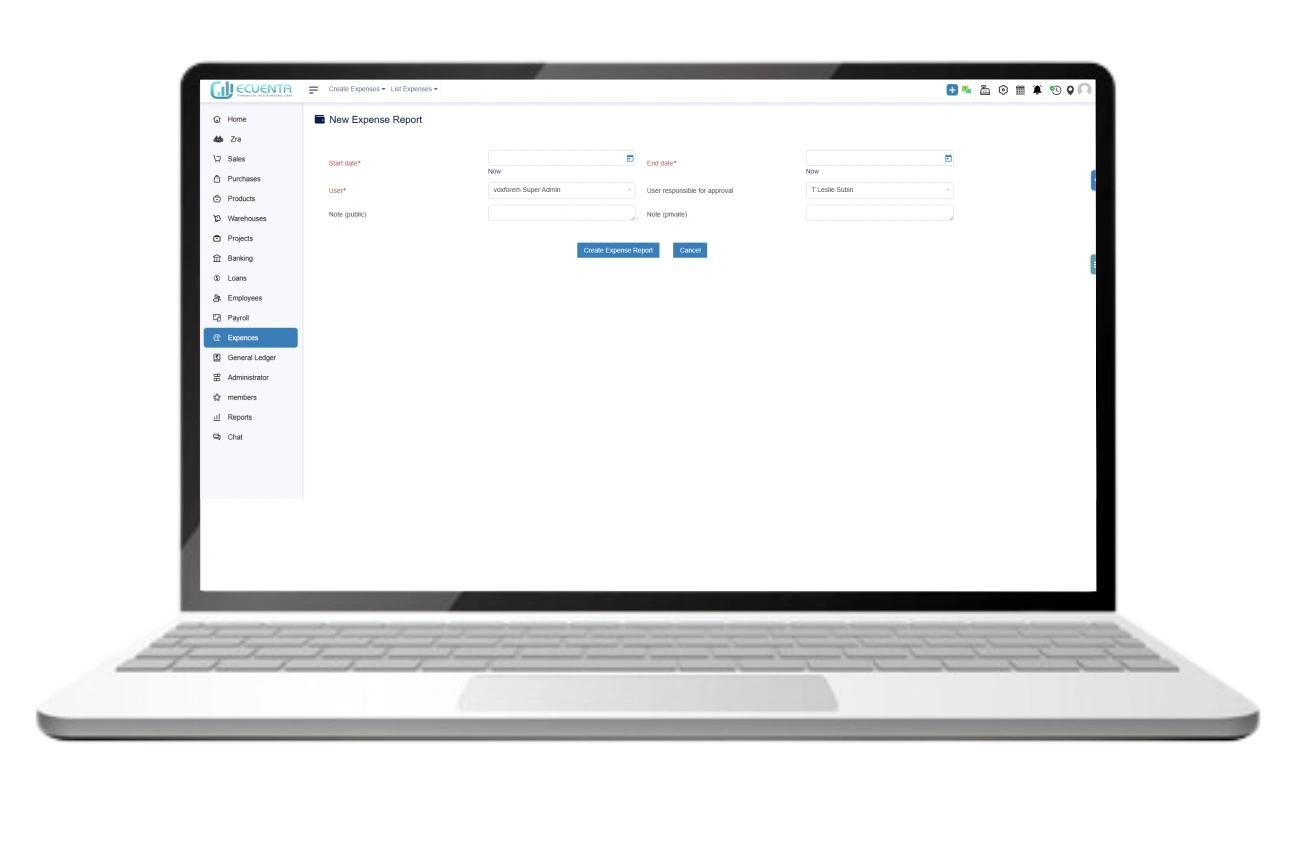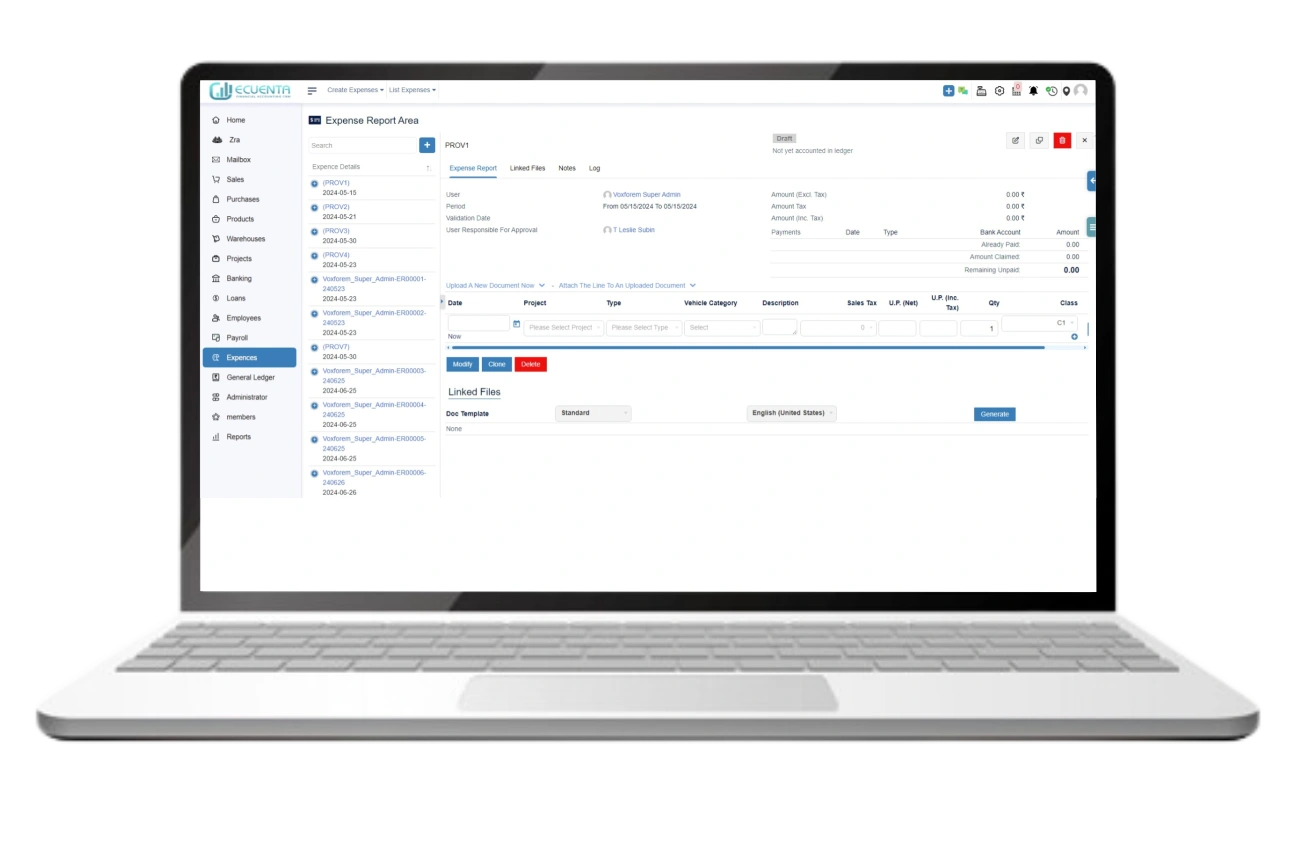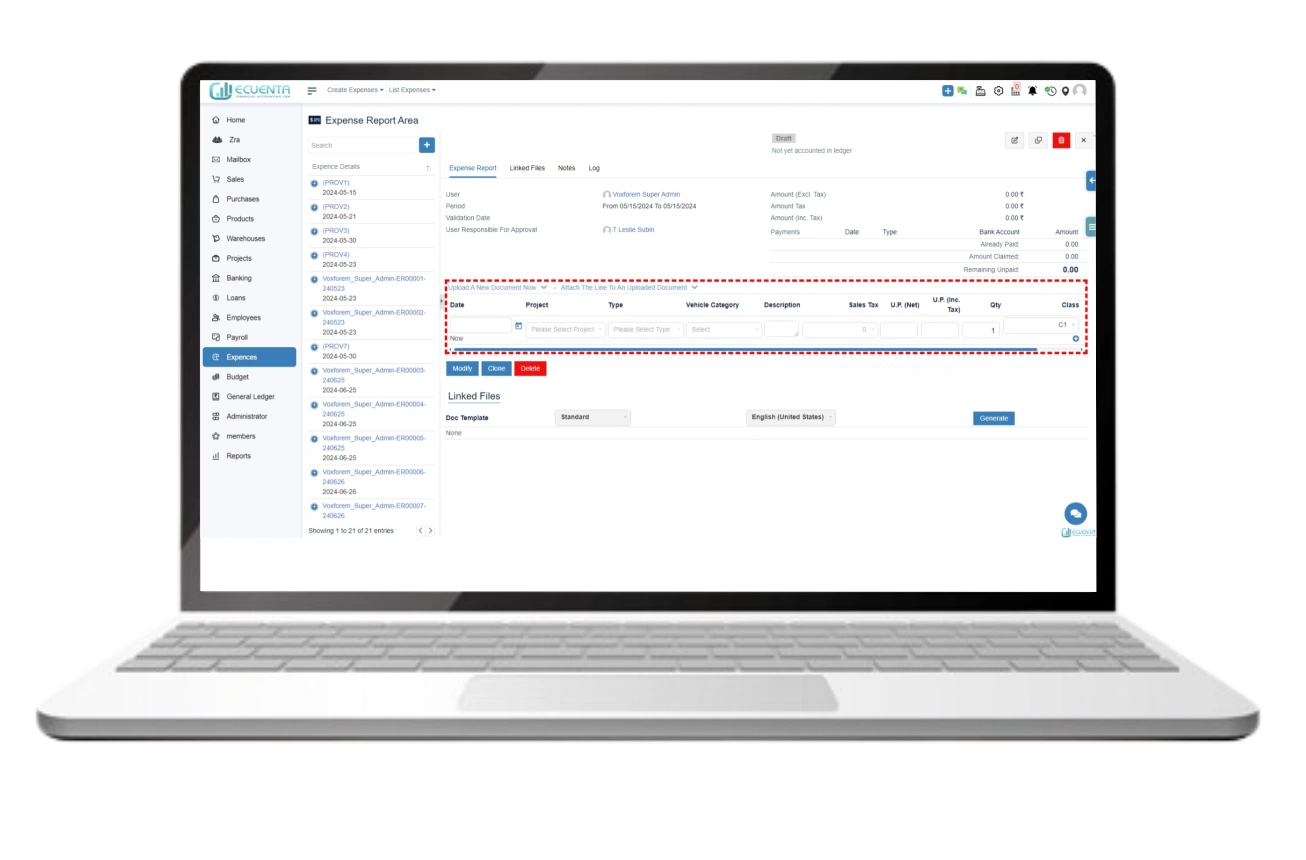New Expenses User Guide
- Home
- User Guide
Expenses
It provides comprehensive features to track, categorize, and analyze various expenditures incurred by the organization. It enables users to enter expense details such as date, description, amount, and payment method, ensuring accurate and transparent record-keeping. Additionally, the Expense module often includes features for receipt management, approval workflows, and robust reporting capabilities. By leveraging the Expense module, businesses can gain valuable insights into spending patterns, optimize budget allocation, and maintain compliance with financial regulations.
Upon accessing the Expense module, you can both create a new expense entry and view a list of existing expense reports.
New Expense Report
To create a new expense report, you'll need to input the starting and end dates, user name, and approver, and provide both public and private descriptions. Once entered, you can proceed to create the expense report.
Once expenses are created, your expense report is generated with a unique reference number. Within the expense report section, you have the flexibility to modify, delete, and clone your expense reports as needed.
The expense report area also displays details such as tax amounts, including and excluding tax amounts, paid or unpaid amounts, and the amount available for claiming.
Within a single expense report, you can create multiple expenses.
To create multiple expenses, you'll need to specify the project type and expense type, select the category, choose the sales tax format, enter the untaxed amount, provide the taxed amount, specify the product quantity, and select or create a class name.
Within this section, you have the option to edit, duplicate, remove, or submit it for approval.
-
Ecuenta is the first ZRA-certified and ZRA-integrated accounting software in Zambia. Our comprehensive service offers streamlined accounting solutions tailored for businesses operating across India, Zambia, UK and the USA.
Quick Links
Main Links
Support
- 9b Ngwezi road, Roma, Lusaka, Zambia
- info@ecuenta.online
- +260-764 864 419