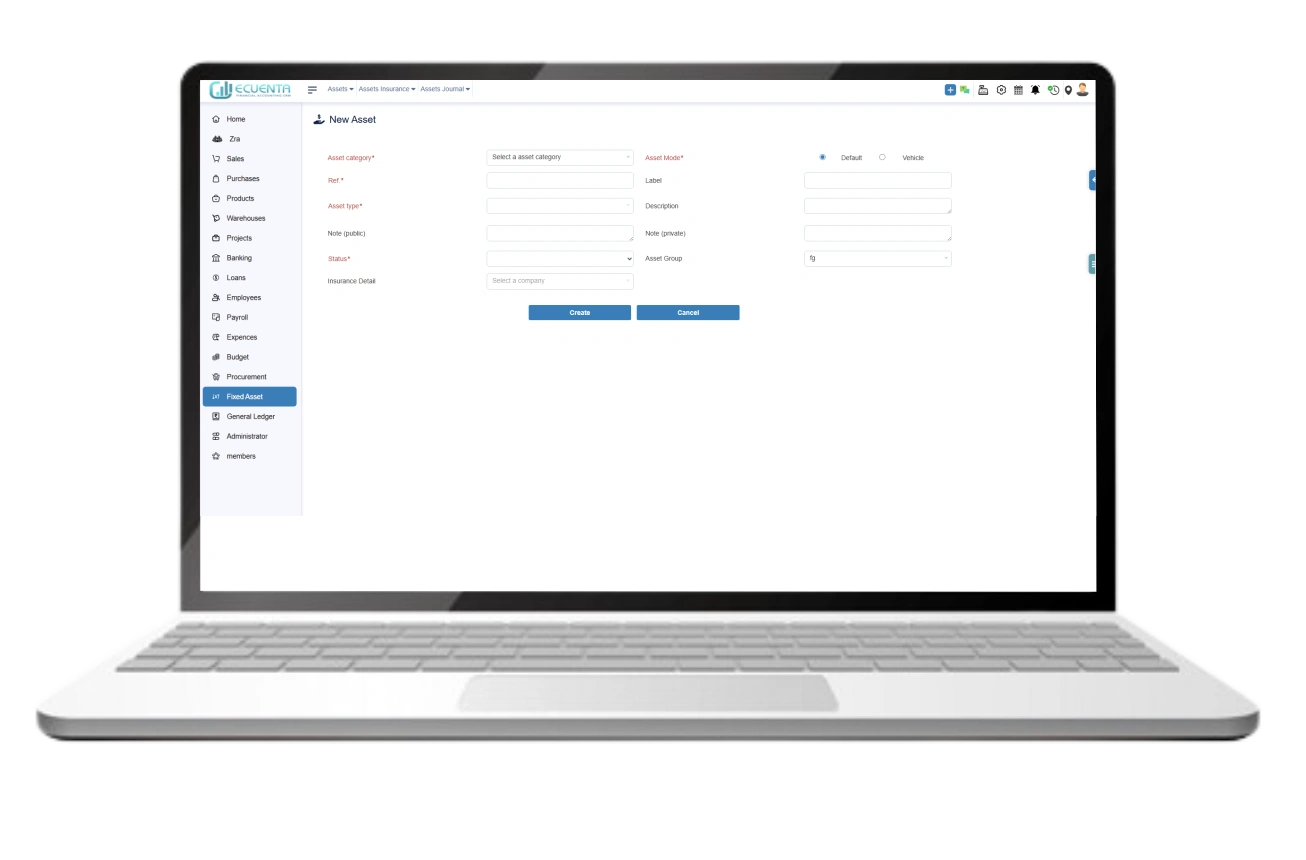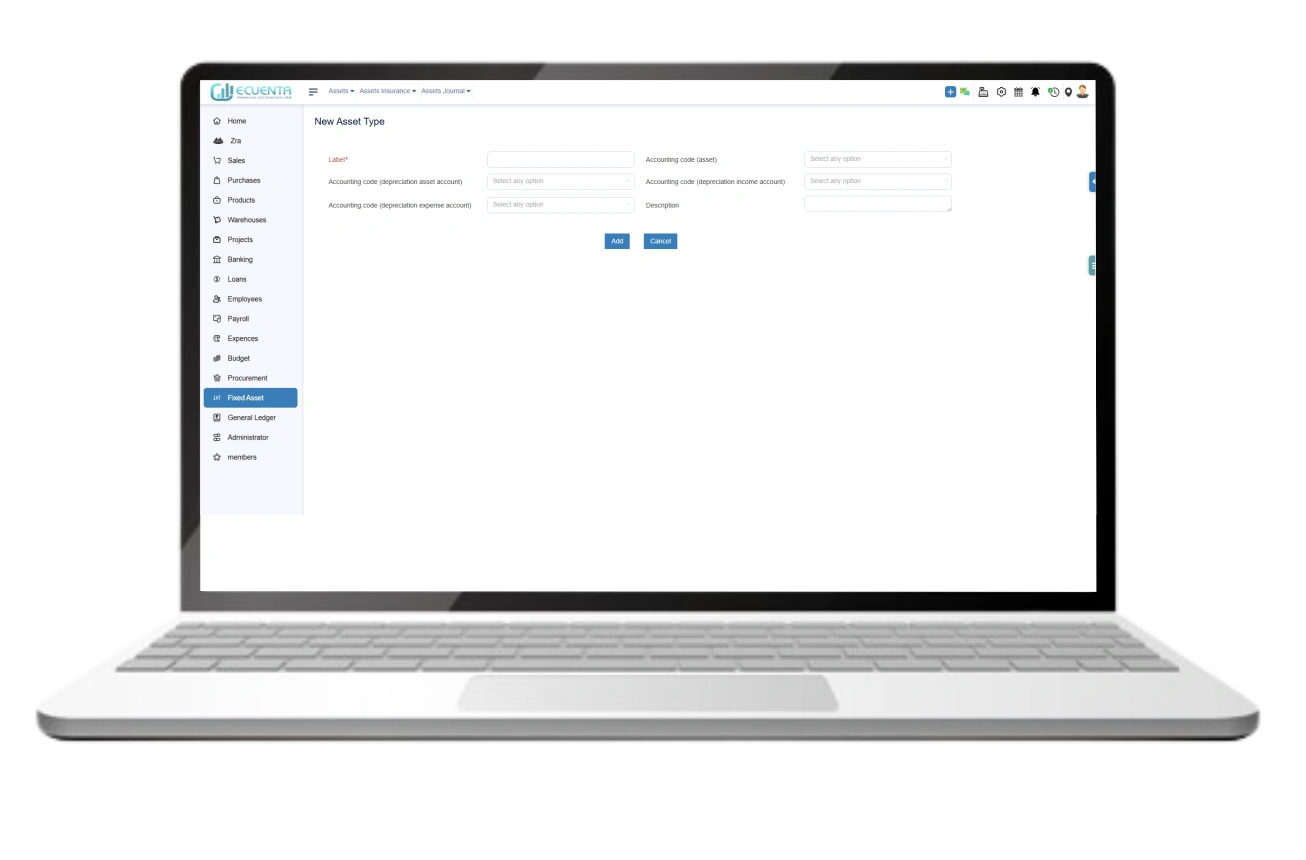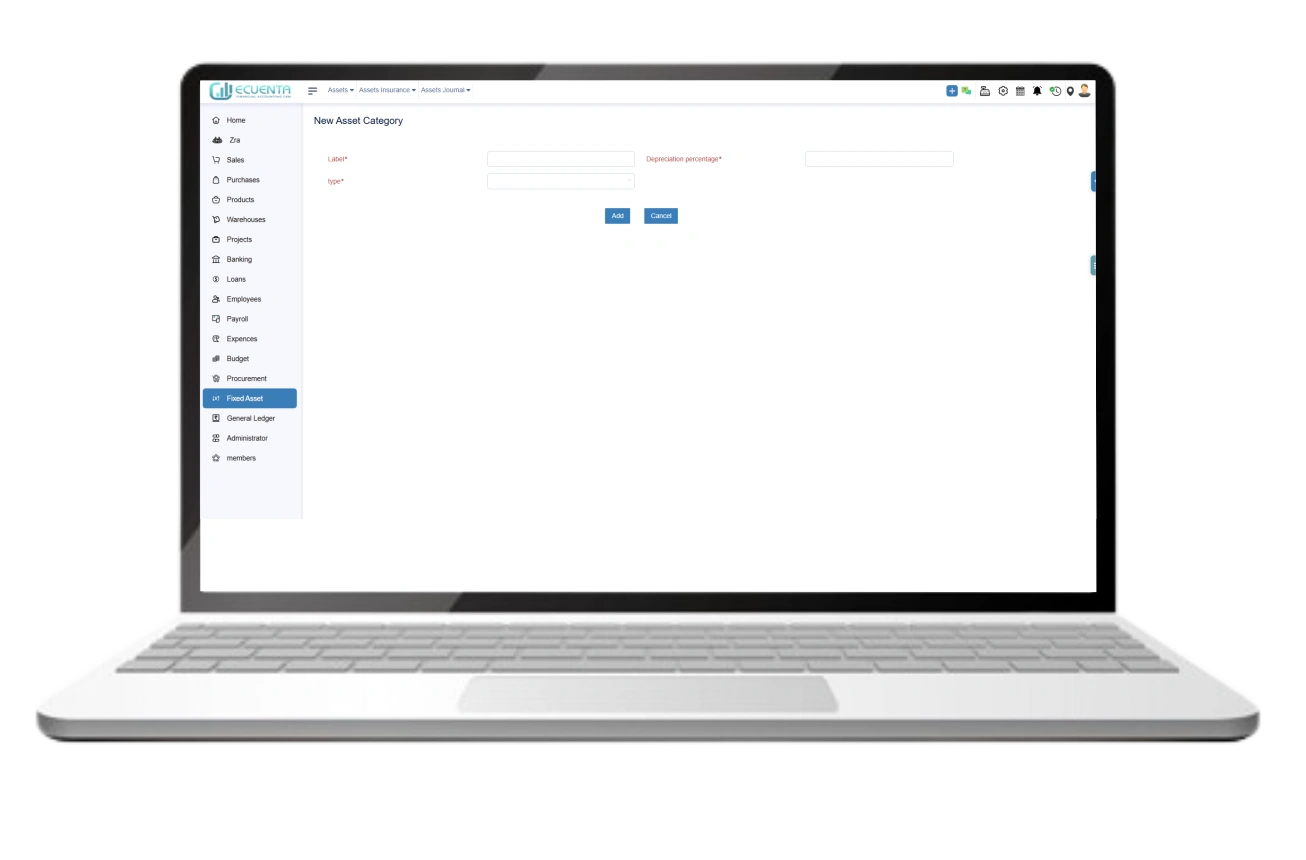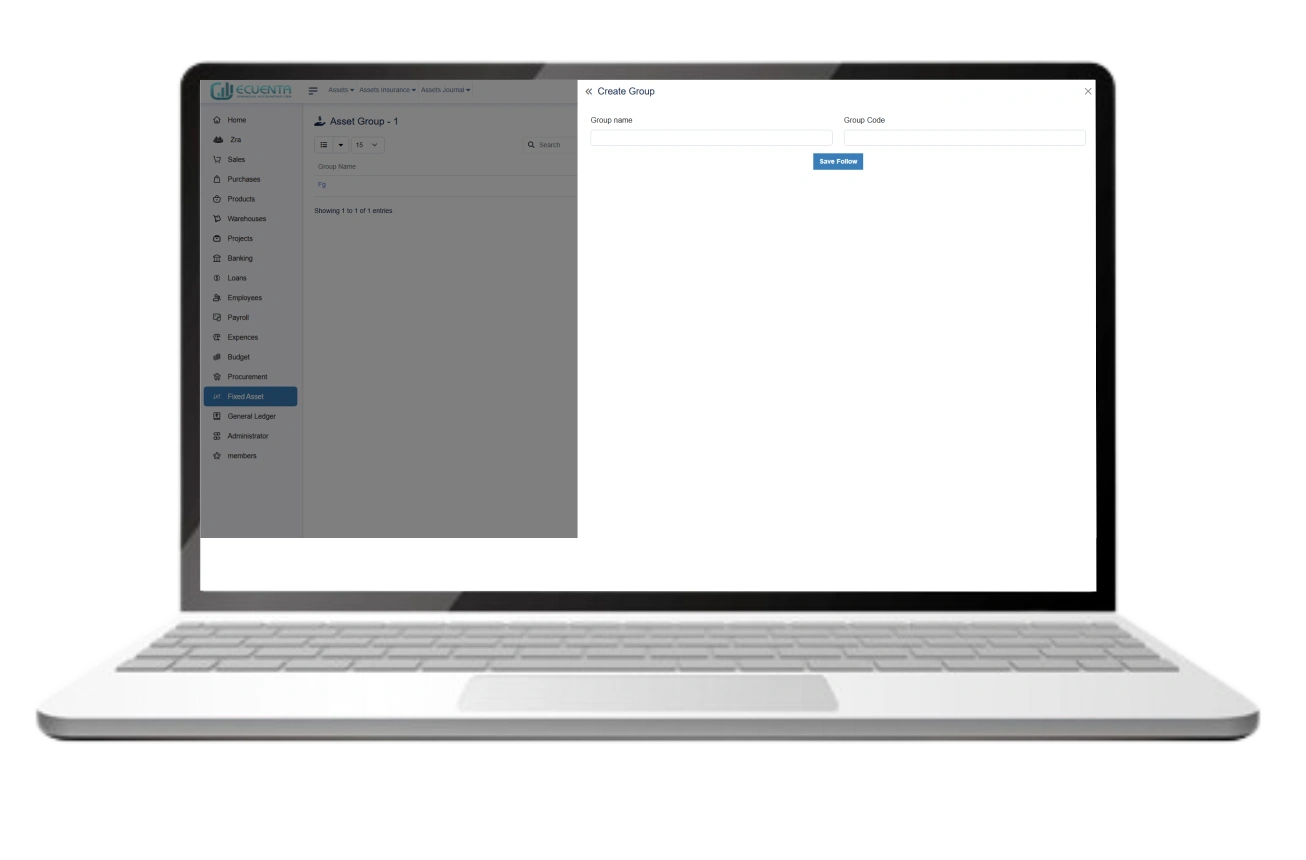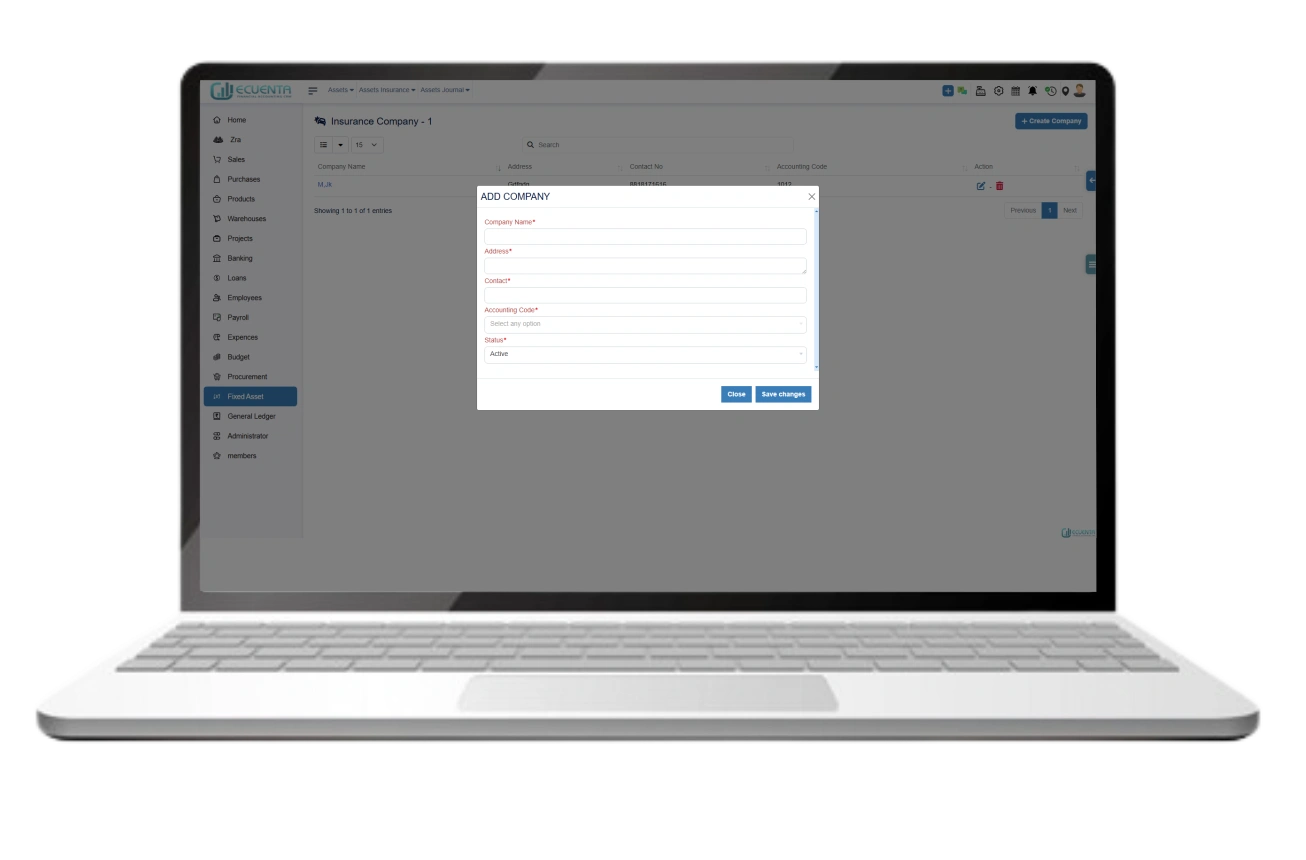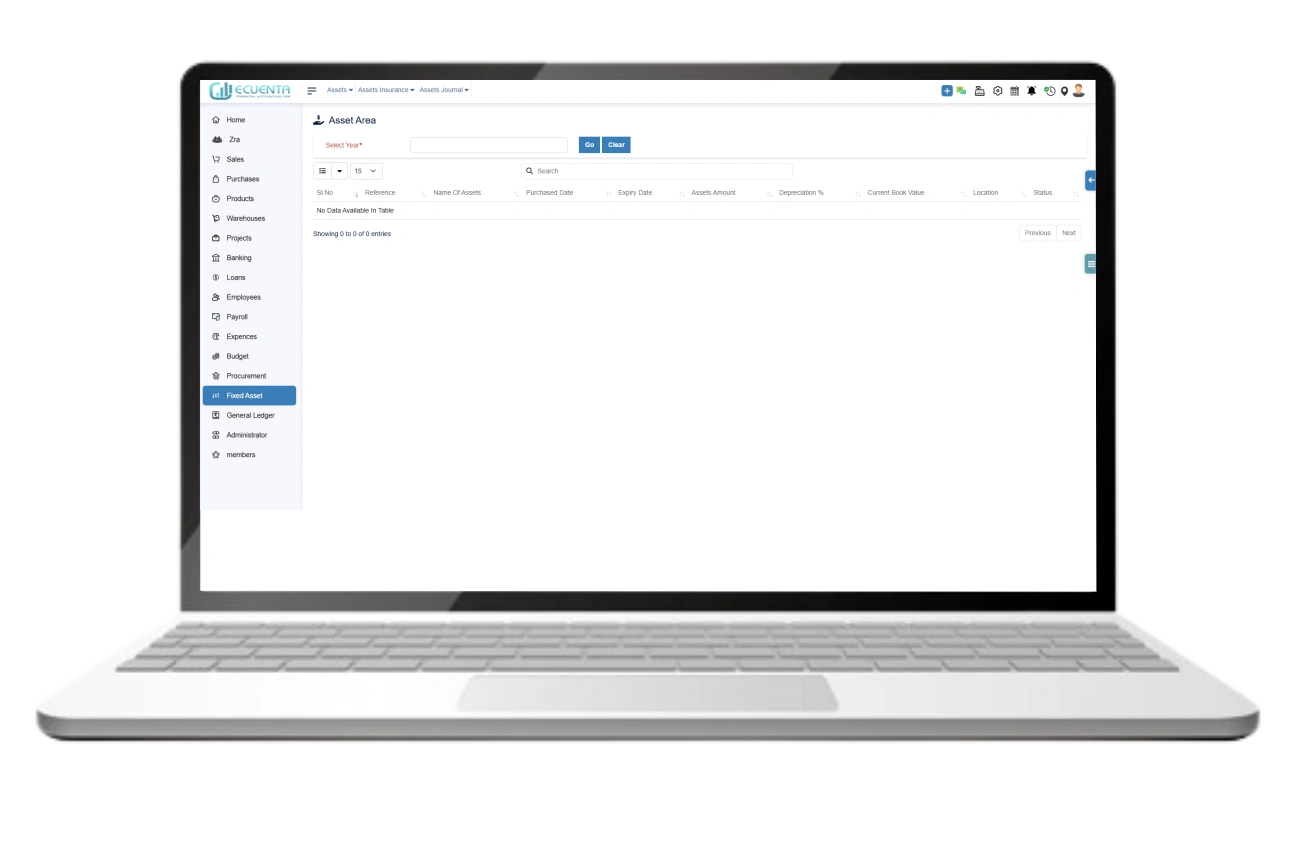Fixed Asset Management Software User Guide
- Home
- User Guide
Fixed Asset
The Fixed Asset module in Ecuenta accounting software is a crucial component designed to effectively manage an organization's fixed assets throughout its lifecycle. Allows users to register new fixed assets into the system, capturing essential details such as asset name, description, category, group, cost, and depreciation method.
New Asset
To create a new asset, you must first establish an asset category, asset type, asset group, and insurance company. Only then can you proceed with creating the new asset.
The new asset creation form allows you to select the asset category, asset mode, reference field, status (active, cancelled, or closed), asset group, and insurance company. These fields are mandatory for creating a new asset.
Asset Type
When creating a new asset type, providing the label, asset code, depreciation asset account, depreciation income account, and depreciation expense account is sufficient for the creation process.
Asset Category
To create a new asset category, you need to input the label name, depreciation percentage, and type (increment or decrement). Once these fields are entered, you can create a new asset category.
Asset Group
Creating an asset group is straightforward: simply provide a group name and group code, and then proceed to create the new group asset.
Asset Insurance
The insurance company also plays a significant role in the creation of new assets.
To add a new insurance company, you'll need to provide the company name, address, contact details, asset type code, and status (active or inactive). These fields are mandatory.
Asset Area
In this asset area, you can review all created assets, view asset lists categorized by years, and access comprehensive asset reports.
-
Ecuenta is the first ZRA-certified and ZRA-integrated accounting software in Zambia. Our comprehensive service offers streamlined accounting solutions tailored for businesses operating across India, Zambia, UK and the USA.
Quick Links
Main Links
Support
- 9b Ngwezi road, Roma, Lusaka, Zambia
- info@ecuenta.online
- +260-764 864 419